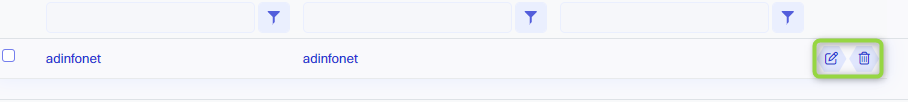Synchronization with directory service
Synchronization with a directory service, such as Active Directory (AD), allows you to perform accurate and flexible data synchronization, with the option to apply filters for specific branches in the AD structure. This allows selective selection and synchronization of specific data segments, such as users or groups, based on specific criteria. In addition, this synchronization offers the ability to map attributes between systems, allowing data to be tailored to specific requirements and formats. Filters on specific objects, on the other hand, provide the ability to manage in more detail what information is exchanged and updated, ensuring precise and efficient data management in an IT environment.
New configuration
To start synchronization with a directory service, navigate to the section in question and then click the “New Configuration” button.
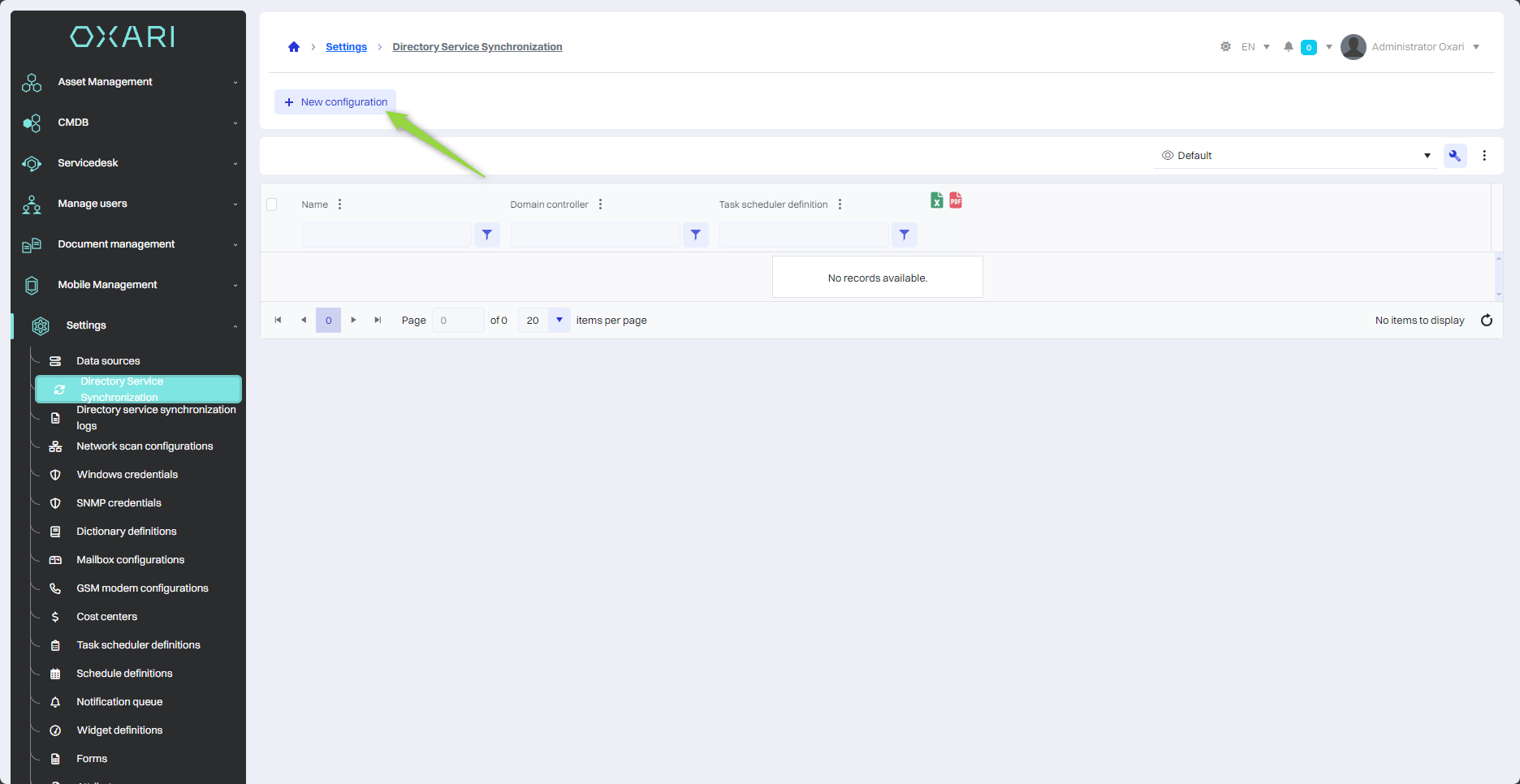
Basic data
Next, fill in the fields in “Basic data”.
| 1 | Name - Name of the synchronization task. |
| 2 | Domain Controller - A domain controller that we can configure for connection to a directory service. To define a domain controller: Go > |
| 3 | Organization - The organization to which resources are to be assigned during synchronization. |
| 4 | Definition of the schedule (tasks)-Schedule that defines the frequency of synchronization execution. More about the organizations: Go > To define a task schedule: Go > |
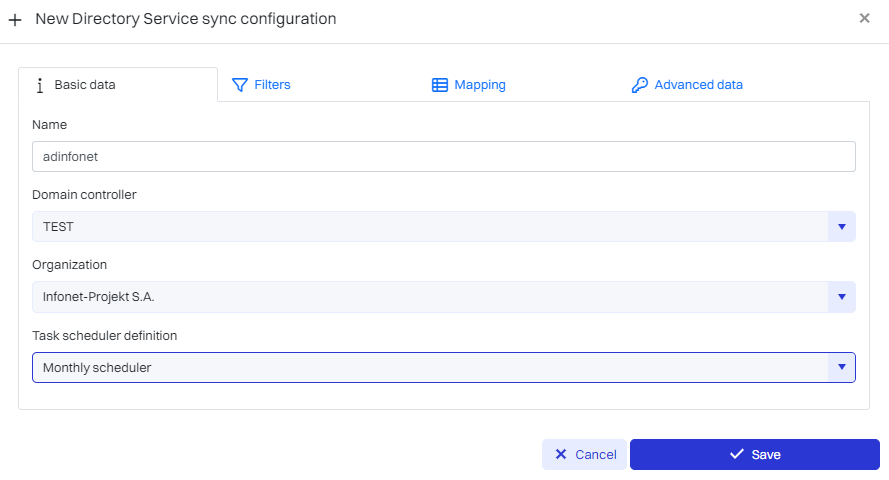
Filters
In the “Filters” tab, we have the ability to filter the downloaded data for organizational units.
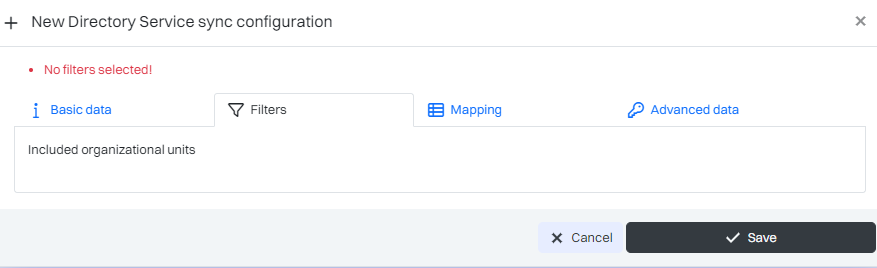
Mapping
In the “Mapping” tab, you can specify fields from AD with fields from OXARI. The fields are used to map data between the human resource management (MH) system and the directory service, Active Directory.
| 1 | Field - MH - Refers to the name of the attribute in the human resource management system that will be synchronized. |
| 2 | Field - directory service - Indicates the equivalent of an attribute from the MH system in the directory service with which synchronization takes place. |
| 3 | Data type - Specifies the data format to be used during synchronization, such as text (DirectoryString), integer (Integer) or byte string (OctetString). |
| 4 | Object type - Indicates the type of object in the directory service to which the attribute belongs, such as user (User) or organizational unit (OU). |
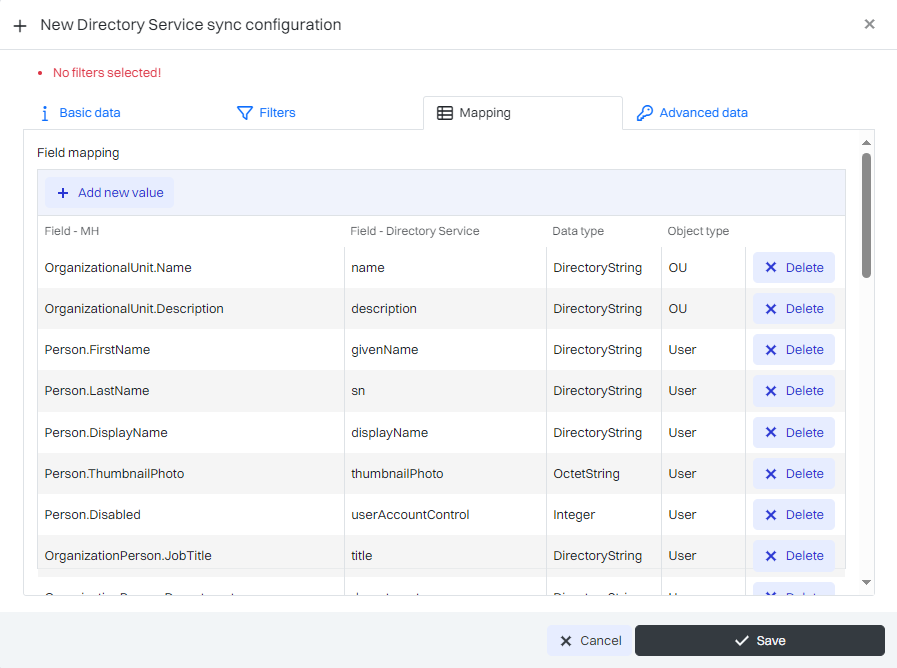
Mapping attributes
The following are predefined attributes, you can remove them as needed or add your own:
| 1 | OrganizationalUnit.Name - |
| 2 | OrganizationalUnit.Description - |
| 3 | Person.FirstName - |
| 4 | Person.LastName - |
| 5 | Person.DisplayName - |
| 6 | Person.ThumbnailPhoto - |
| 7 | Person.Disabled - |
| 8 | OrganizationPerson.JobTitle - |
| 9 | OrganizationPerson.Department - |
| 10 | OrganizationPerson.Location - |
| 11 | OrganizationPerson.Manager - |
| 12 | OrganizationPerson.OrganizationalStructure - |
| 13 | UserLogin.Username - |
| 14 | UserLogin.DirectoryServiceDn - |
| 15 | UserLogin.Disabled - |
| 16 | Contact.Name - |
| 17 | Contact.EmailAddress - |
| 18 | Contact.MobilePhone - |
| 19 | Contact.StationaryPhone - |
| 20 | Contact.AddressCity - |
| 21 | Contact.AddressStreet - |
| 22 | Contact.AddressZipCode - |
| 23 | Workstation.Name - |
| 24 | Workstation.DNSName - |
| 25 | Workstation.Description - |
| 26 | Workstation.LastLogon - |
| 27 | Workstation.OperatingSystem - |
| 28 | Workstation.OperatingSystemVersion - |
| 29 | Workstation.ManagedBy - |
| 30 | Workstation.OrganizationalStructure - |
| 31 | UserGroup.Name - |
| 32 | UserGroup.Description - |
| 33 | UserGroup.ManagedBy - |
| 34 | Domain.Name - |
| 35 | Domain.Description - |
Adding a new value
To add a new value, click the “Add new value” button
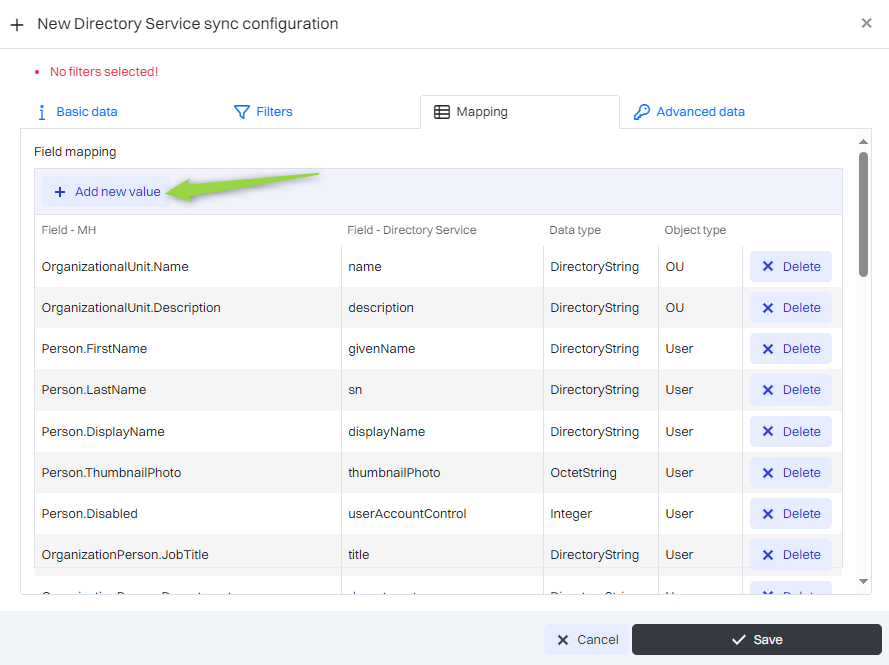
And then complete the desired fields.
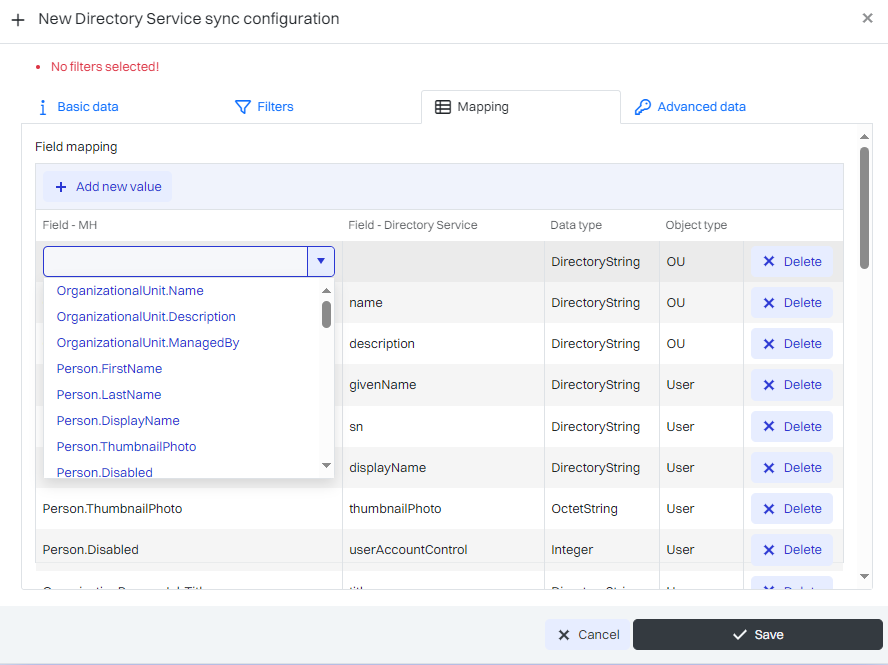
Deletion of values
To delete a value, click the “Delete” button.
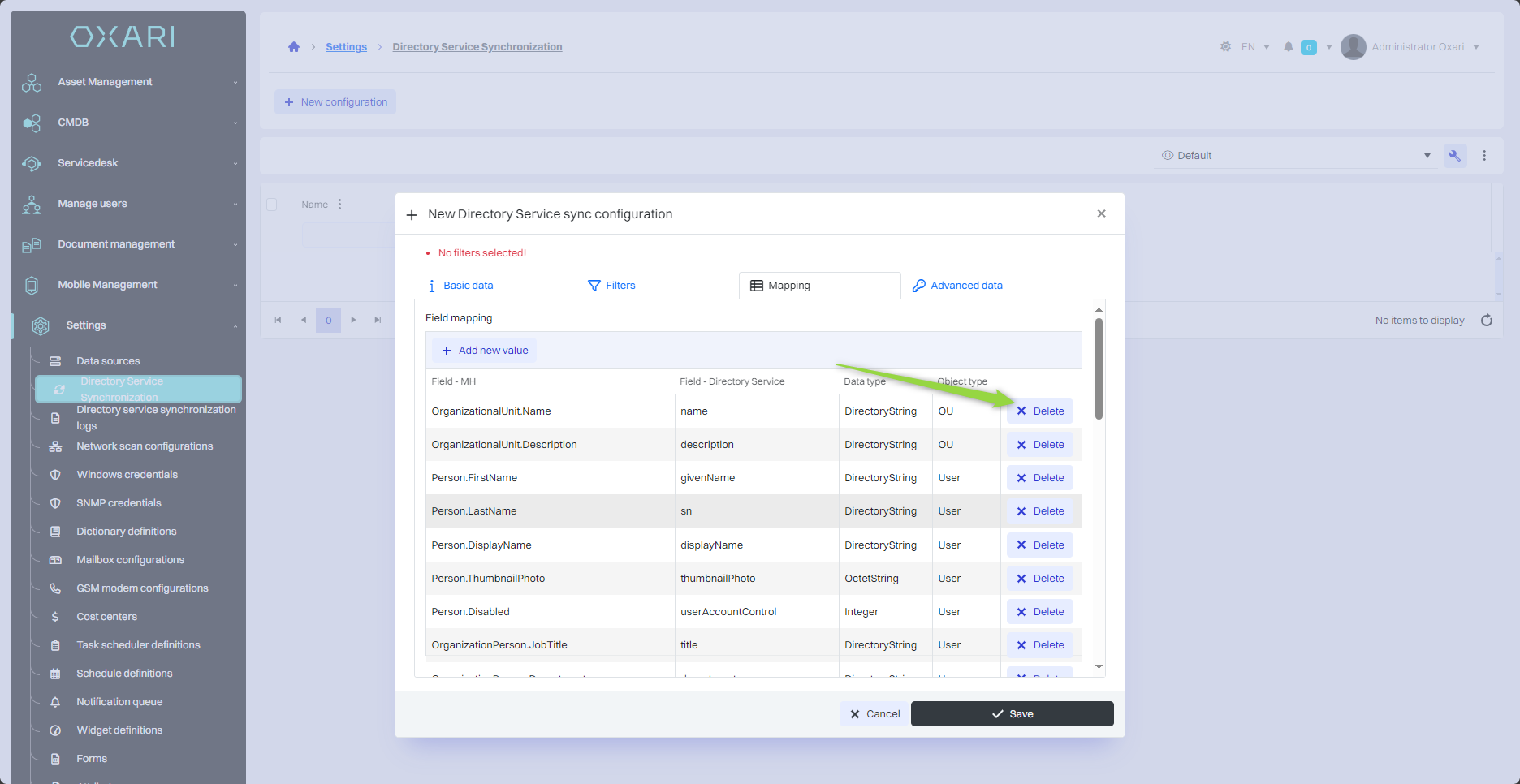
Advanced Data
The advanced data section of the Directory Service Synchronization configuration allows users to specify precisely what types of objects will be synchronized, what attributes these objects contain, and what the criteria are for these objects in the synchronization process. After completing the fields, click the “Save” button to create a new configuration for synchronization with the directory service.
| 1 | Object type - Allows you to select the type of objects to be synchronized, such as organizational units (OUs), users, computers or groups. |
| 2 | Filter - Used to specify criteria that must be met for an object to be included in the synchronization process. For example, a filter can specify that only objects belonging to a certain object category (e.g., users, computers) will be synchronized. |
| 3 | Identification - Allows you to choose the method of identifying objects between systems, usually using a unique identifier, such as objectGUID. |
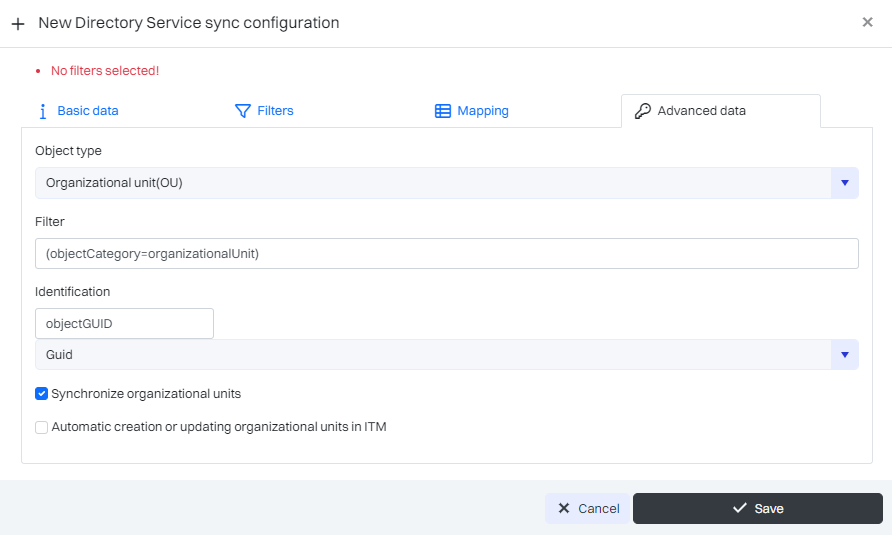
Edit/Delete
A configuration can be edited or deleted using the following buttons.