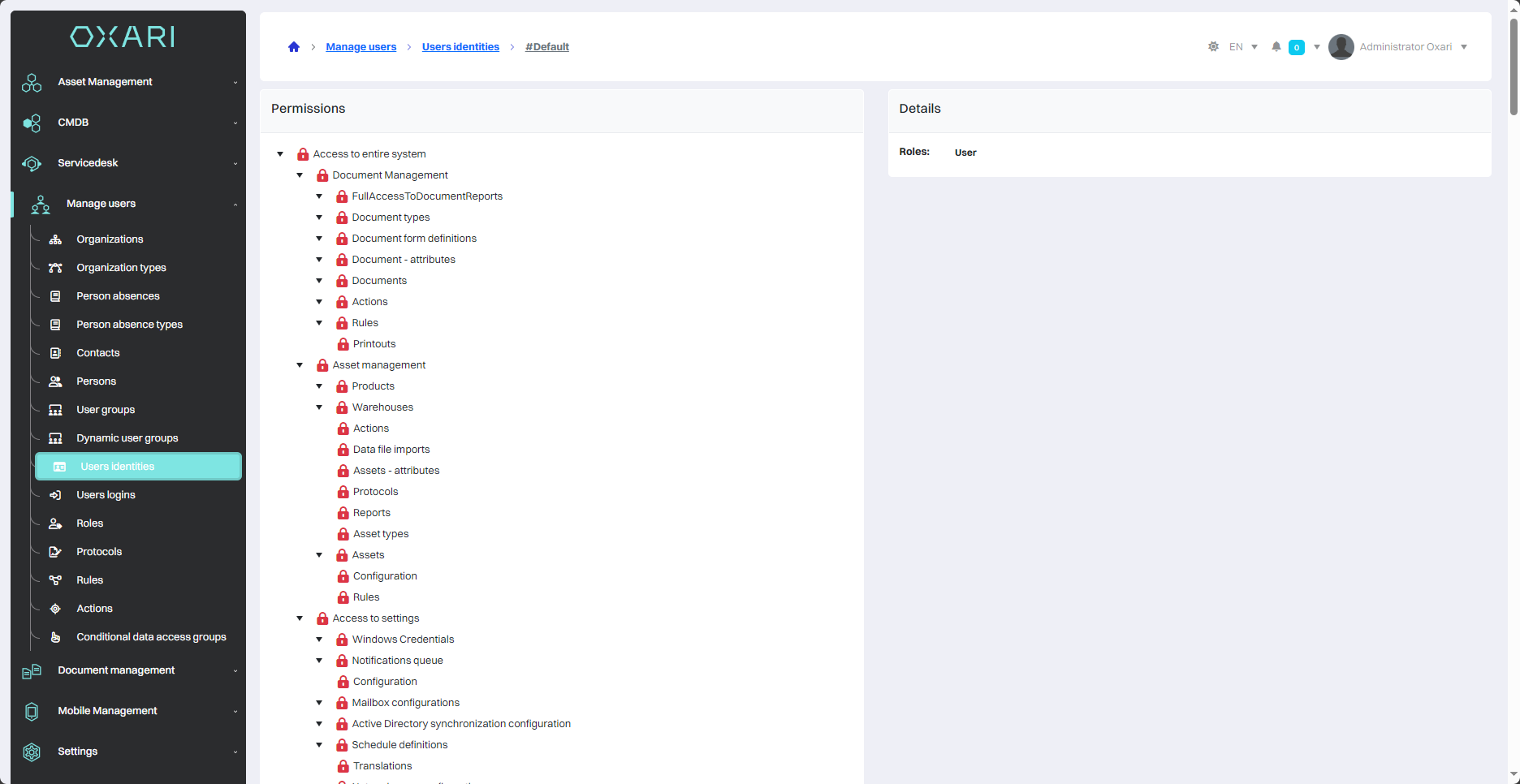User identities
In the OXARI system, the process of creating a new person is closely linked to the concept of user identity. Each user, once added to the system, is assigned a unique identity, which becomes the basis for defining and assigning appropriate permissions. The "User identities" section allows fine-tuning the access level of a single user through the roles mechanism of the User Management > Roles section.
More about the persons: Go >
More about the roles: Go >
Edit user identity
To edit a user's identity, go to User Management > User Identities, then click the "Edit" button next to the desired identity.
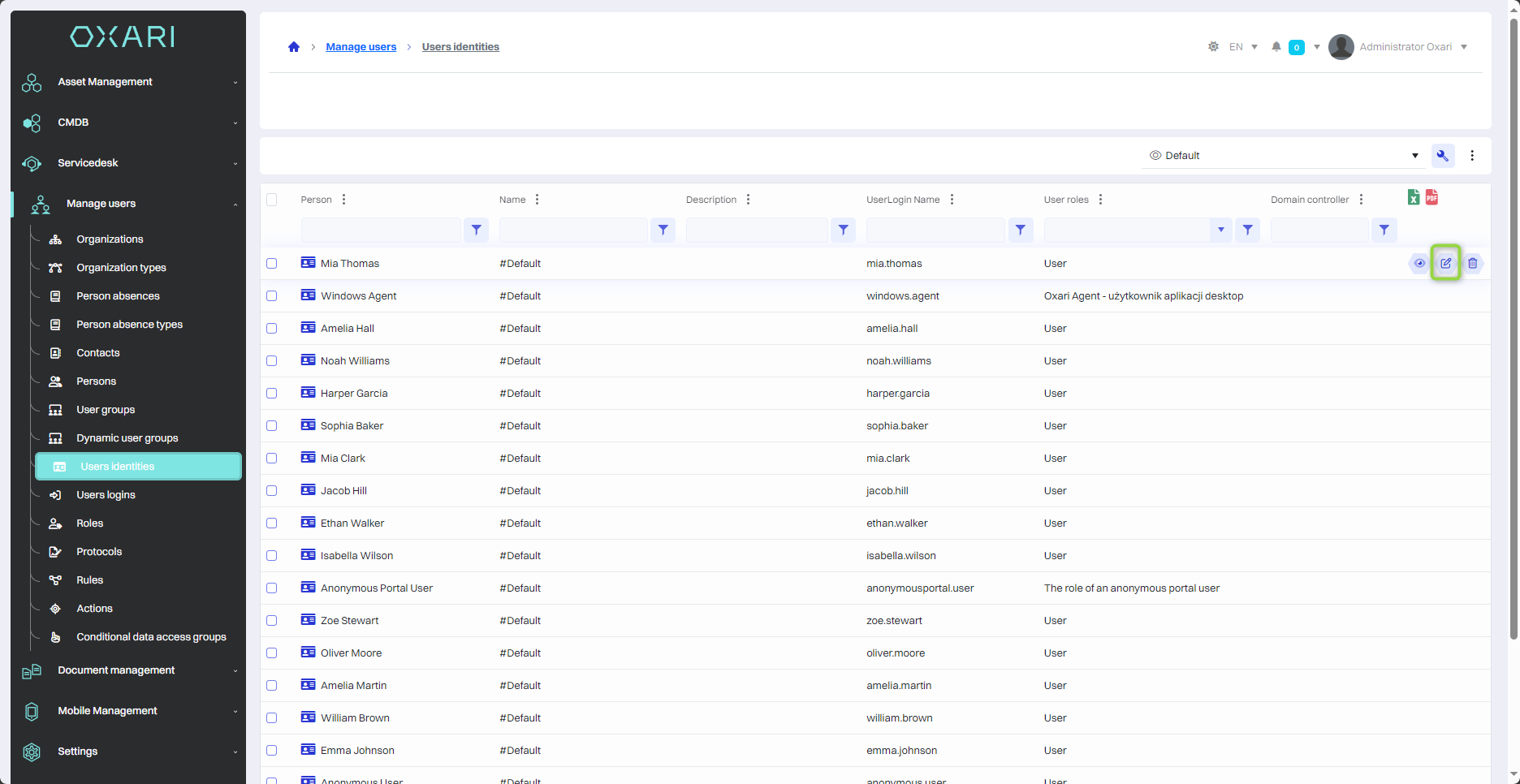
Then in the "Edit identity for" window you will find the following:
| 1 | Name - Identity Identification Label |
| 2 | Logo - A section where you can upload a logo or image representing your identity, such as a user avatar. |
| 3 | Description - Text field for description of identity, which can contain additional information or notes. |
| 4 | Roles: Here you can assign a user one of the available roles, which determine the permissions and access level in the system. (Administrator, Anonymous portal user role, Service request supervisor, User). To configure your own roles: Go > |
The fields in this window can be configured as needed. Click the "Save" button to approve the changes.
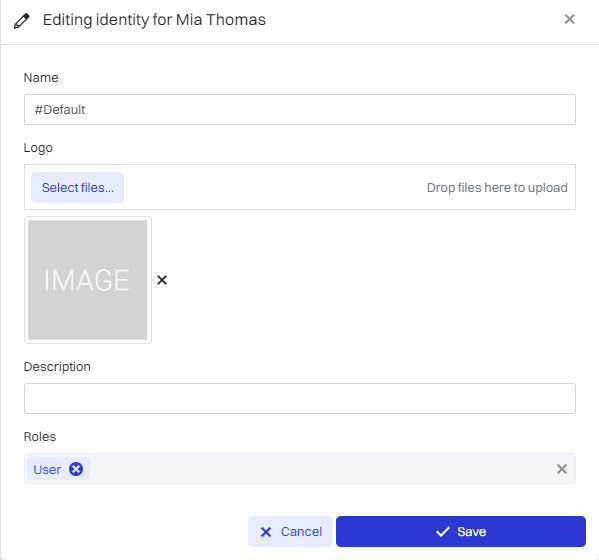
The data has been edited.
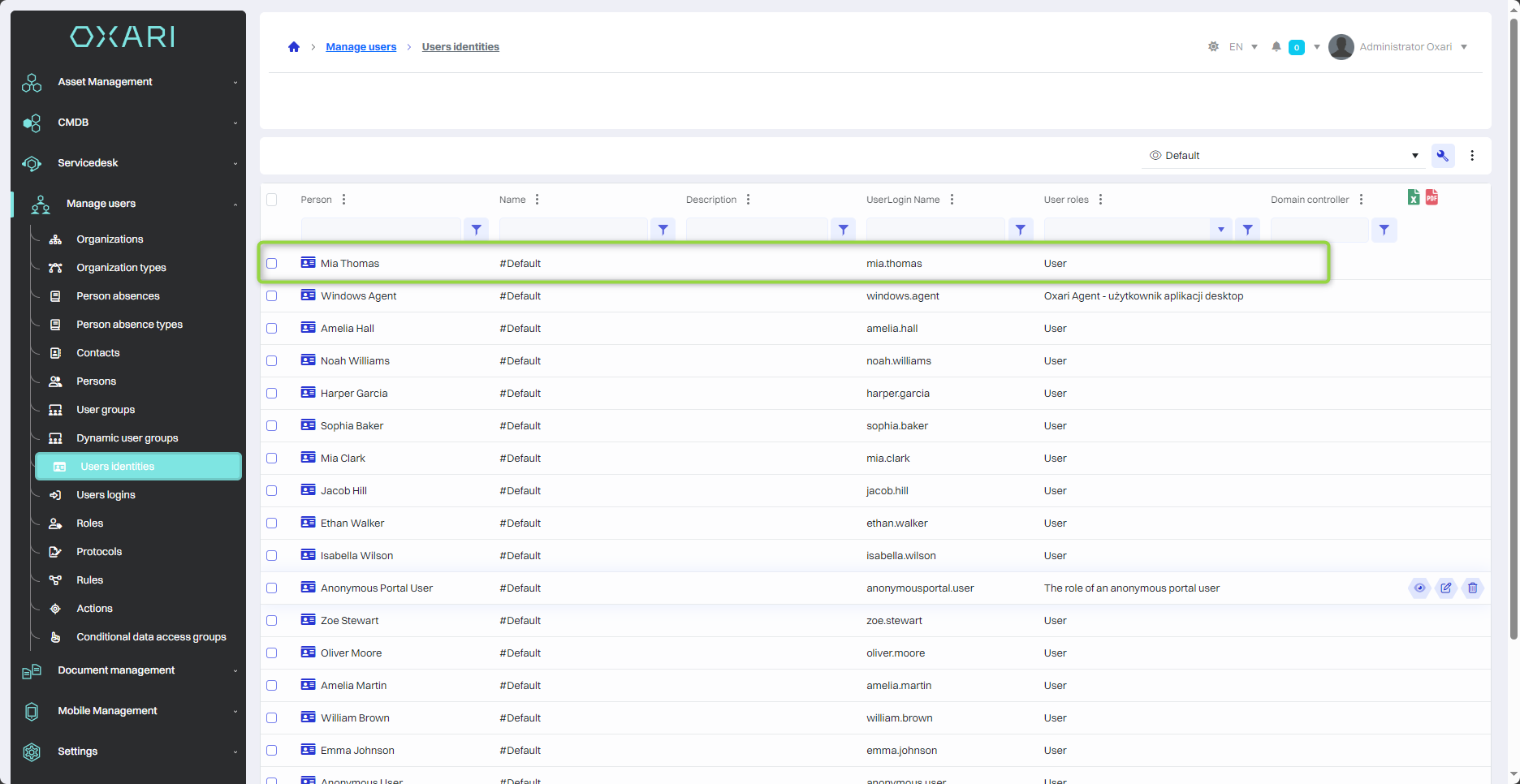
Permissions in user identities
To be able to see the permissions of a particular user identity, go to User Management > User Identities, and then click the "Details" button next to the desired identity.
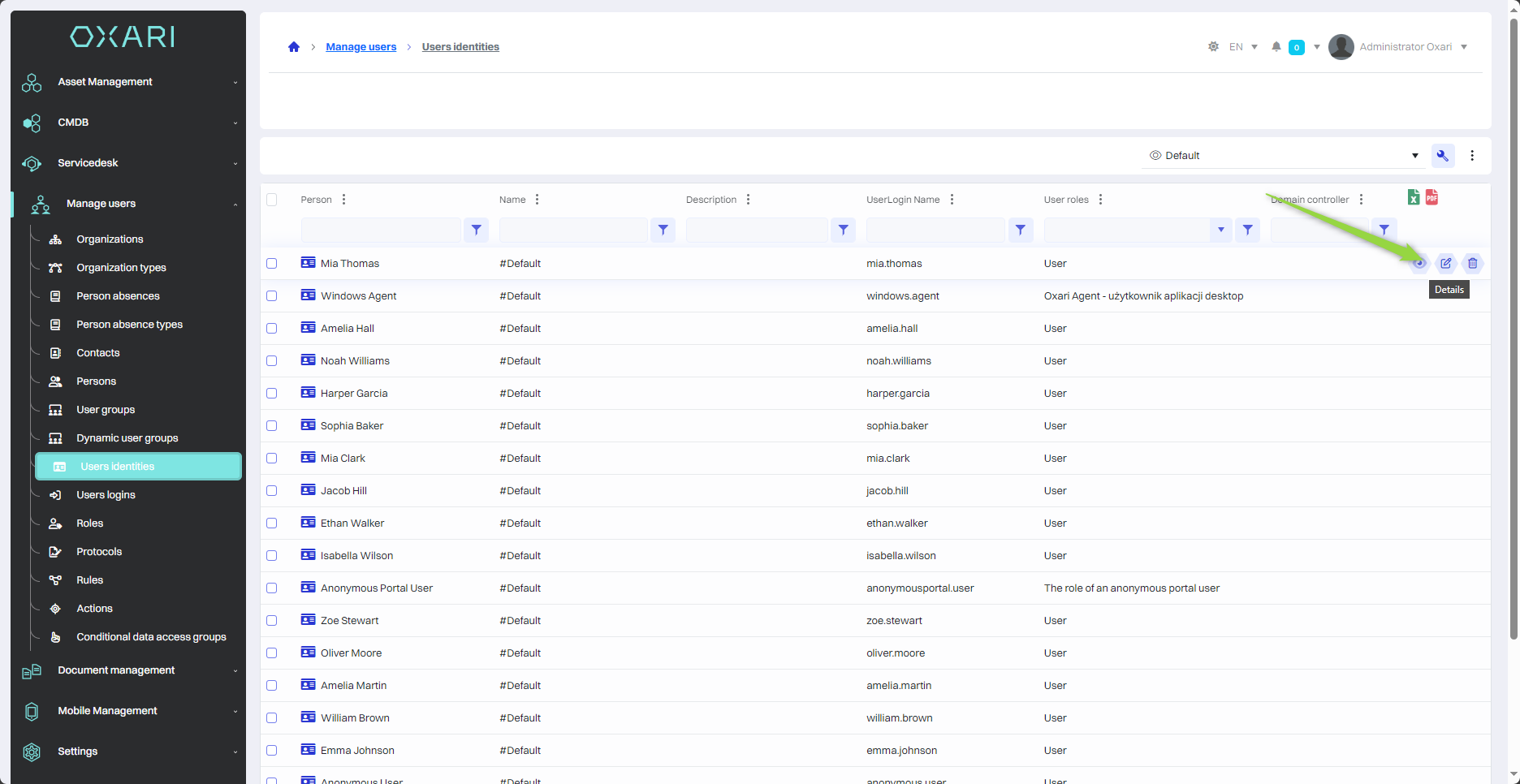
Details of the permissions for the role in the user's identity are shown.
To change permissions for a role: Go >