Ticket - attributes
Ticket attributes are fields that can be assigned to tickets, they are assigned using forms. Attributes are configurable, meaning they can have different data formats, be required or optional, and can be unique to a ticket.
More about tickets: Go >
More about forms: Go >
New ticket attribute
To add a new ticket attribute, go to Servicedesk > Ticket - attributes, and then click the “New ticket attribute” button.
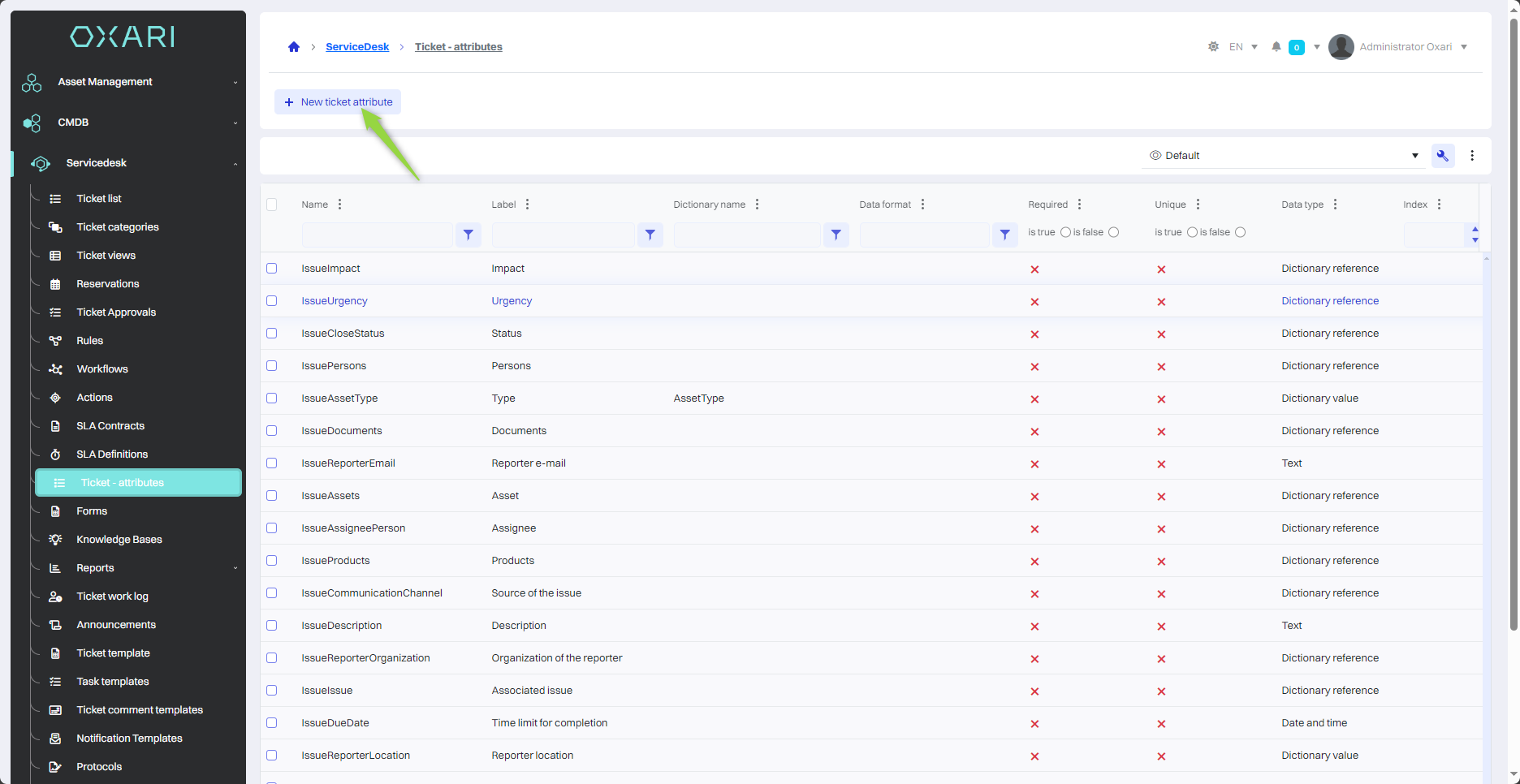
Next, the “New ticket attribute” window contains the items:
| 1 | Name - Unique identifier of the attribute in the system. |
| 2 | Label - Set the attribute's label in different language versions, if the system offers multilingualism. |
| 3 | Data type - Selection of the type of data that will be stored as an attribute, for example, “Boolean value” for yes/no type data. |
| 4 | Checkbox Required - Select the option if the attribute is mandatory in the form. |
| 5 | Attribute also visible outside the form - An option that, when enabled, allows the attribute to be displayed elsewhere in the system as well. |
| 6 | Attribute type associated CI with a ticket - Checkbox that indicates whether the attribute is associated with a specific configuration item (CI). |
| 7 | Hint - A place where user support text can be added regarding the attribute. |
| 8 | Value display template - Determine the format for presenting the attribute value, if required. |
| 9 | Position - Determine where in the form structure the attribute should appear. |
| 10 | Mask - this option appears when the data type is “Text”. Specifies the input mask. The following mask rules are supported:
|
Fill in the desired fields and click the “Save” button.
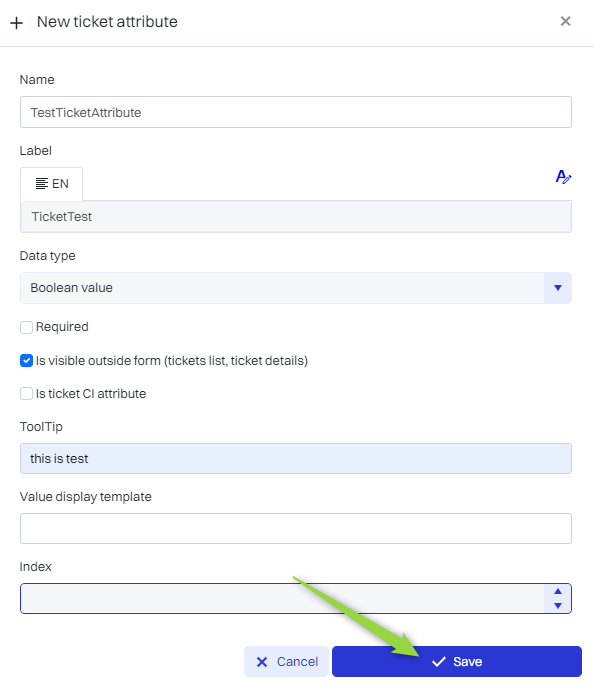
The attribute has been added.
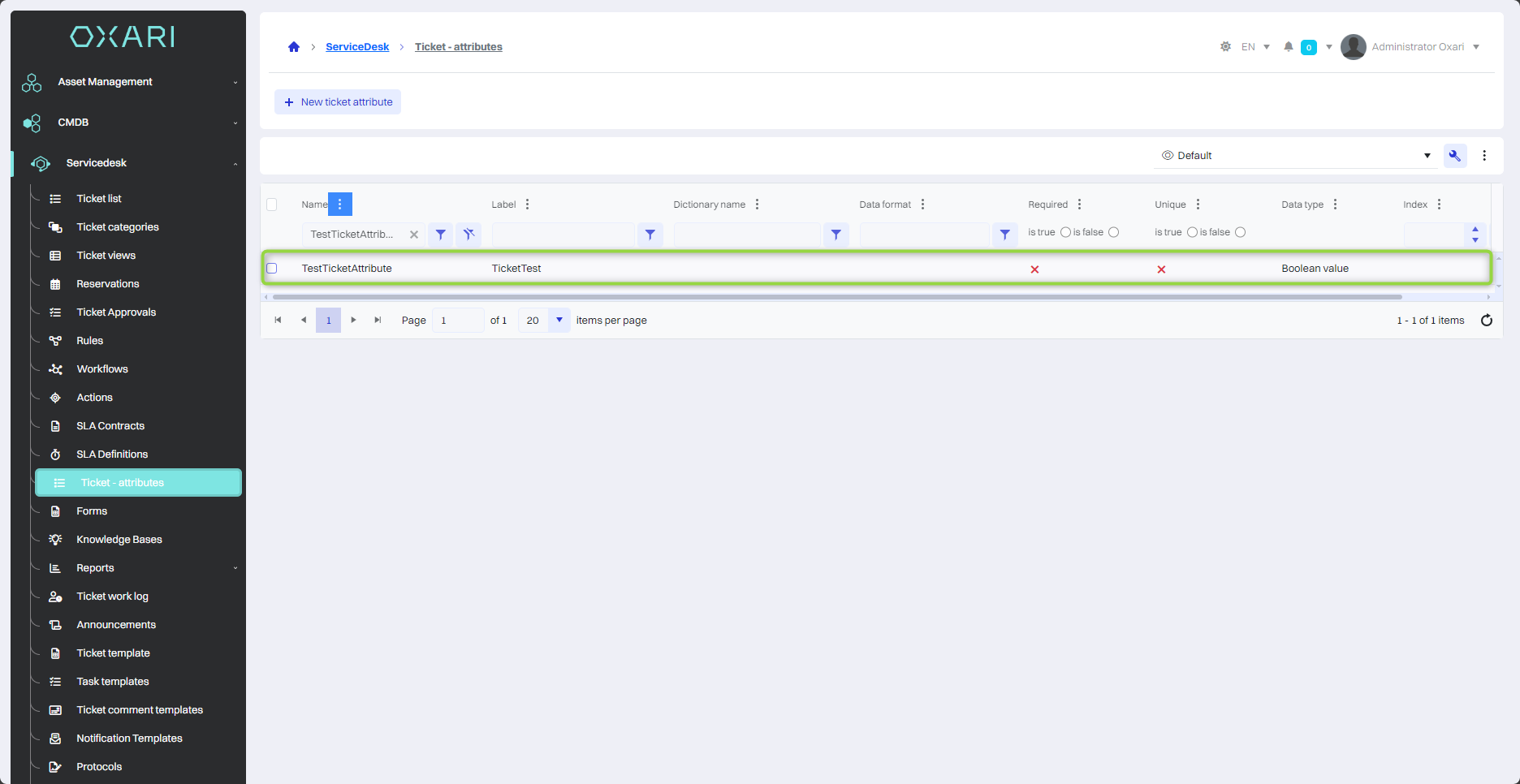
Editing/Deleting an attribute
The attribute can be edited or deleted using the following buttons.
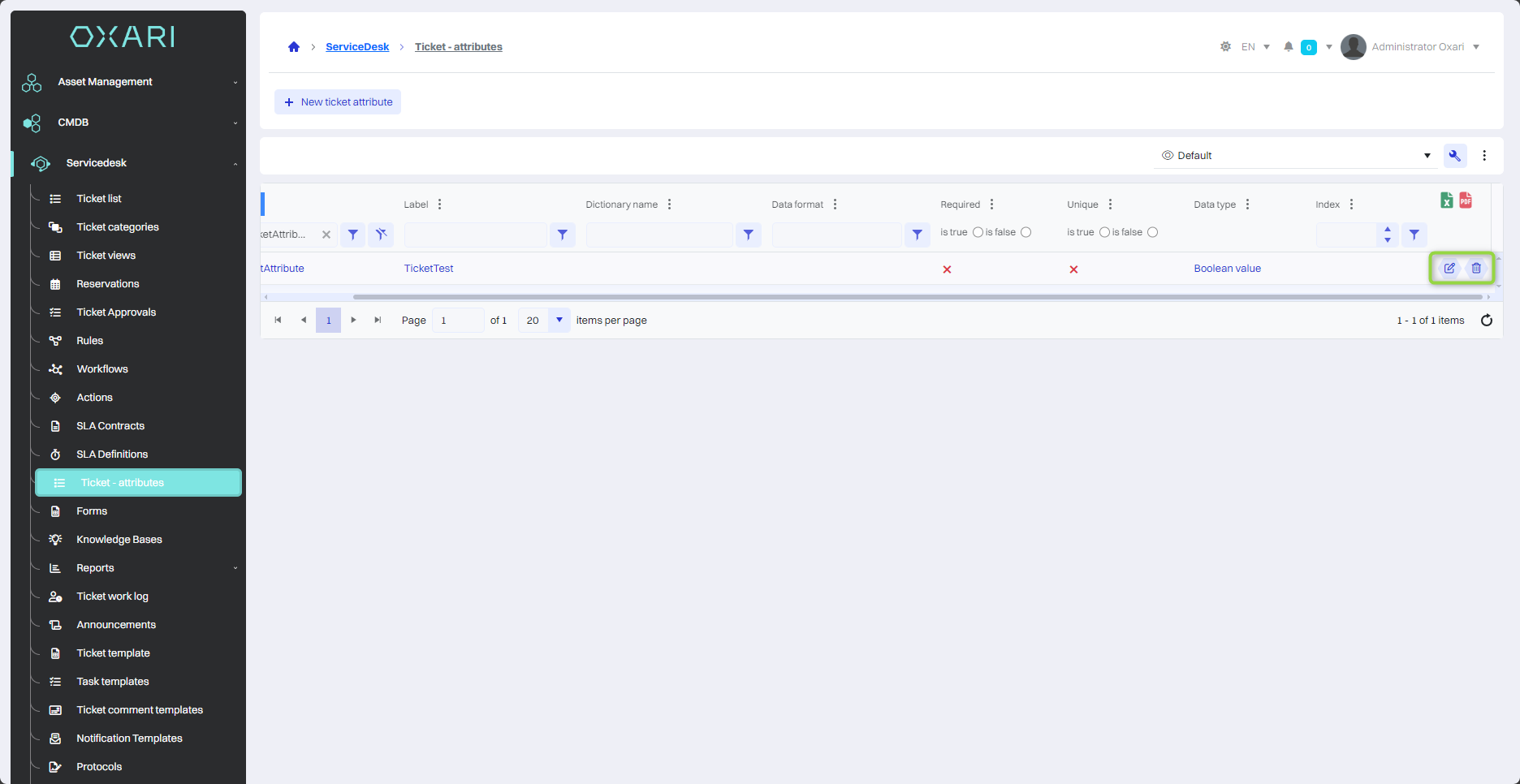
Data types for attributes
| 1 | Boolean value - A data type that allows the user to choose between two options, usually yes/no or true/false. |
| 2 | Date and time - Allows users to enter a date, time or both. |
| 3 | Numeric value - Designed for entering numbers, it can be used to represent quantities, values or other numeric data. |
| 4 | Monetary value - Used to enter monetary amounts and can support different currencies. |
| 5 | Text - A text field for entering any string of characters. |
| 6 | Dictionary reference - A data type that allows you to select values from a predefined set of data, called a dictionary. |
| 7 | Value from dictionary - Similar to dictionary reference, allows you to select a specific value from a set of predefined options. |
| 8 | Descriptive - This data type allows you to enter longer text that can be used for a detailed description, comments or other information that requires more space than a standard text field. |
| 9 | Placeholder form for CI relation type - A data type designed to specify the type of relation between different Configuration Items (CIs) in an IT infrastructure. |
| 10 | Placeholder form for CI relation type and CI type - A data type that allows the user to select not only the relation itself, but also the type of CI that is the subject of the relation. For example, the user can specify that the server (CI type) “supports” the application (CI type). |
| 11 | Placeholder form for CI relation type and specific CI - A data type that allows the user to not only specify the relation type and CI type, but also to select a specific CI from the database. This allows you to specify the relation in great detail, for example, the server “Server001” (specific CI) “supports” the application “ApplicationXYZ” (CI type). |
