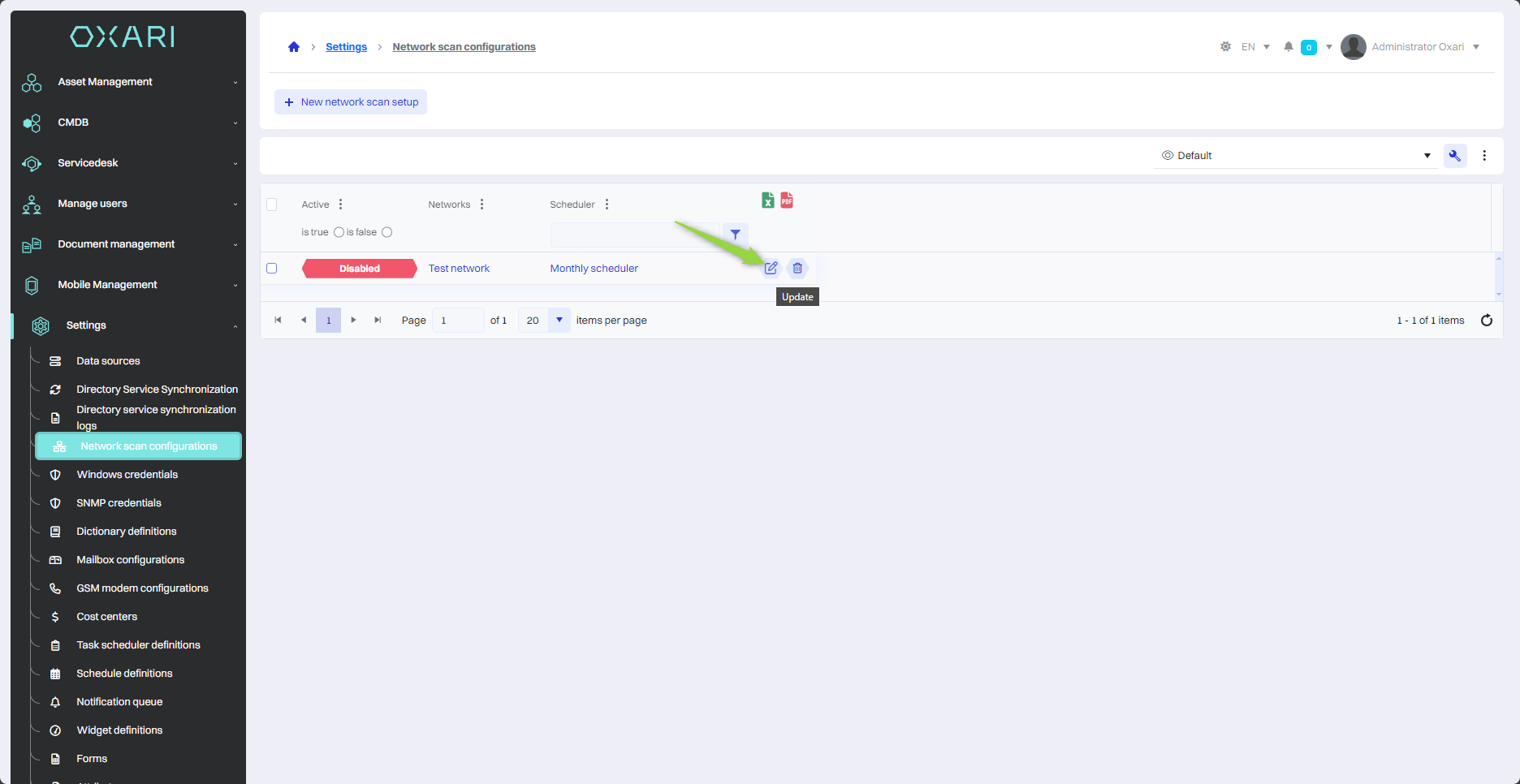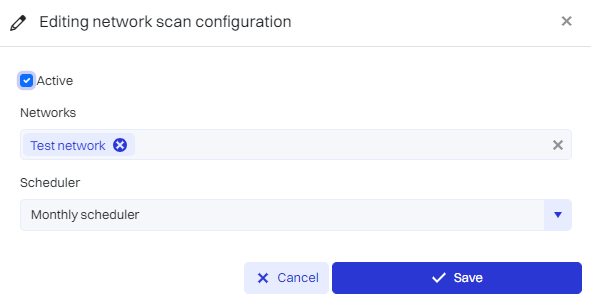Network scanning configurations - Settings for the network scanner.
OXARI's network scanning configuration allows users to set the schedule with which network scans will be performed. The configured scanning schedule ensures regular and systematic network scans, minimizing the risk of cyber threats and maintaining the business continuity of the IT infrastructure.
Configuration
To add a new network scan synchronization configuration, click the “New network scan configuration” button.
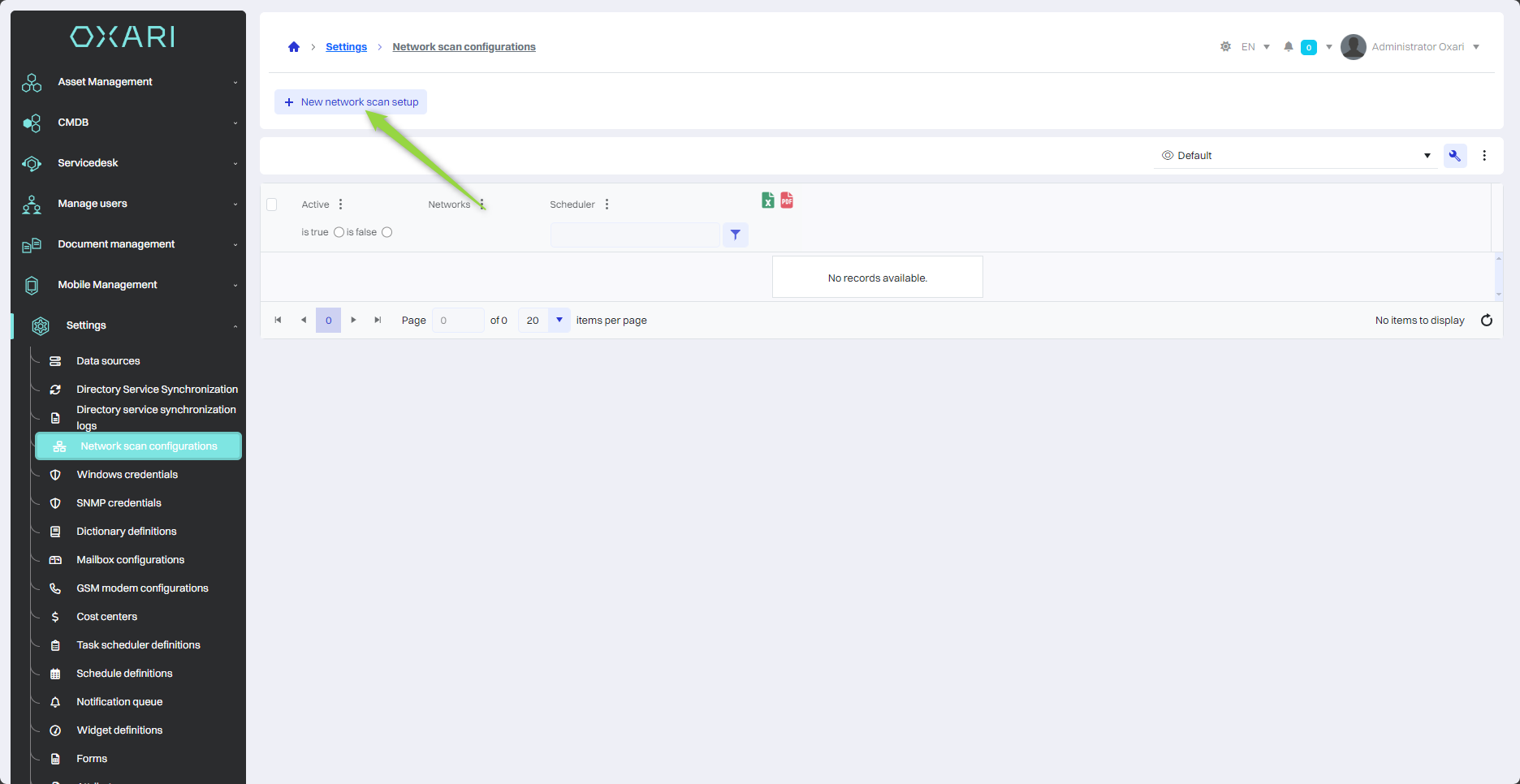
Filling
Then fill in the required fields and click the “Save” button.
| 1 | Active - A checkbox in which we can select whether the network scanning configuration is active or inactive (if the checkbox is unchecked). |
| 2 | Subnets - Subnets to be included in the scan. To add a new subnet definition: Go > |
| 3 | Schedule (tasks) - A schedule that determines the frequency of synchronization execution. To add a new task schedule definition: Go > |
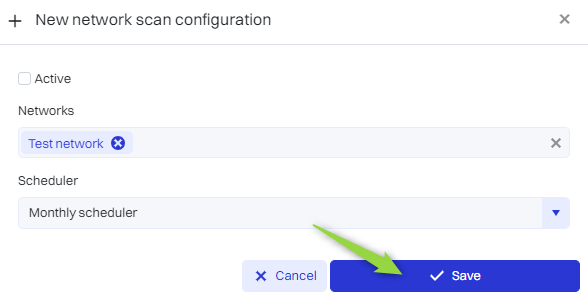
Edit/Remove
The network scan synchronization configuration can be edited or deleted using the following buttons.
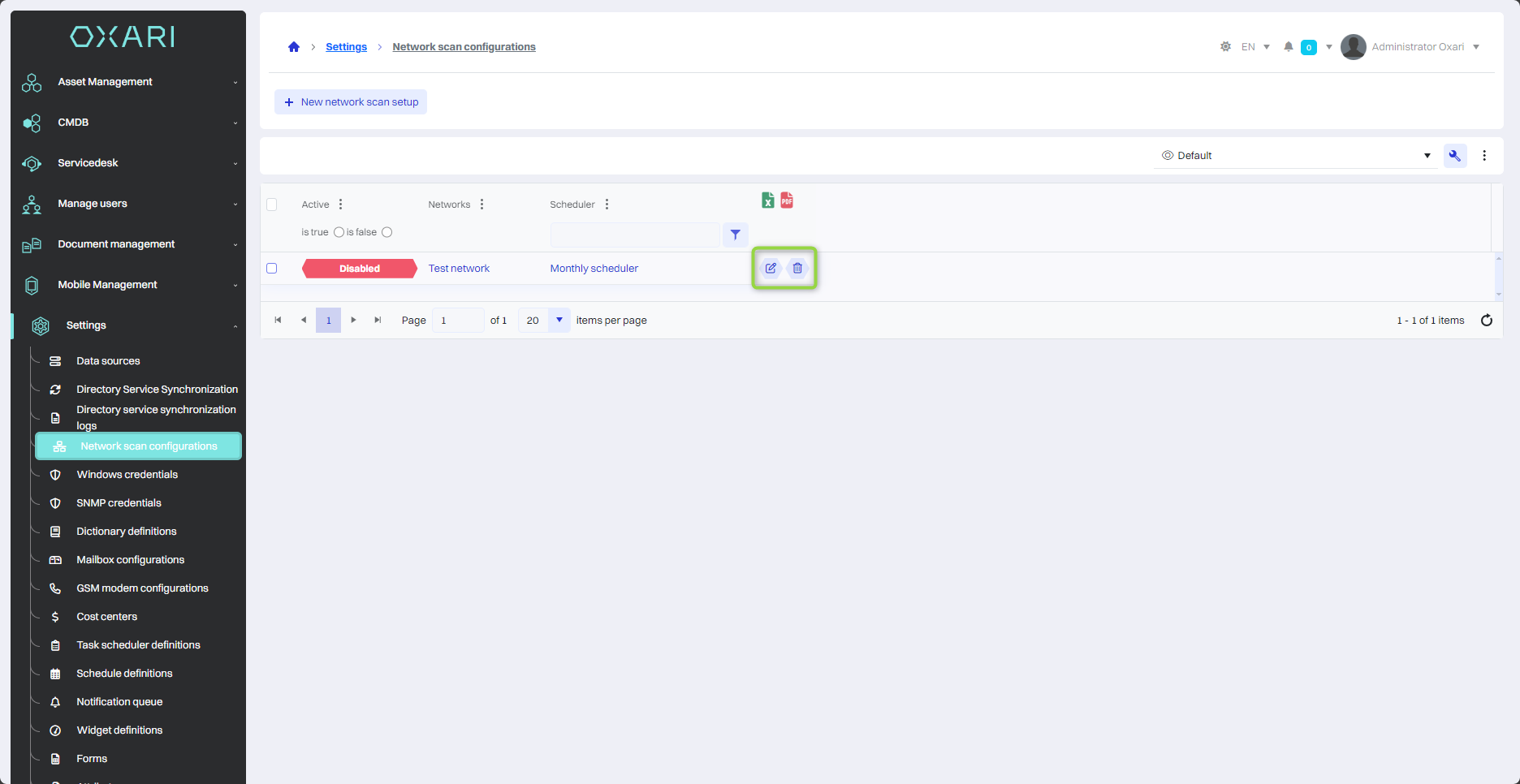
Activate/Deactivate
The network scan synchronization configuration can be activated or deactivated by clicking the “Edit” button and then checking the “Active” checkbox to activate or unchecking the “Active” checkbox to deactivate.