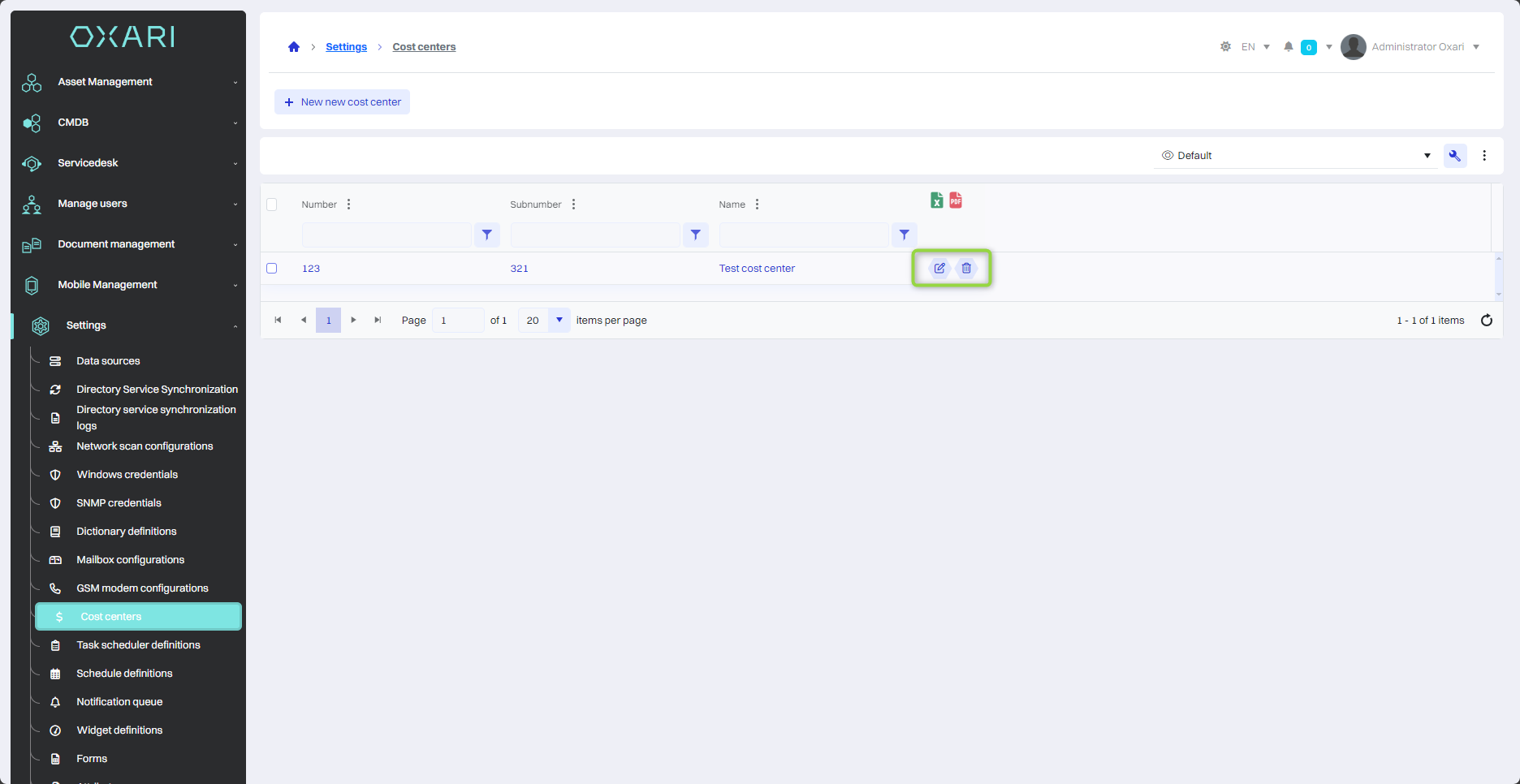Cost centers
OXARI's cost center is used to manage and monitor costs and expenses in the organization.
New cost center
To add a new cost center, navigate to the section in question and then click the “New cost center” button.
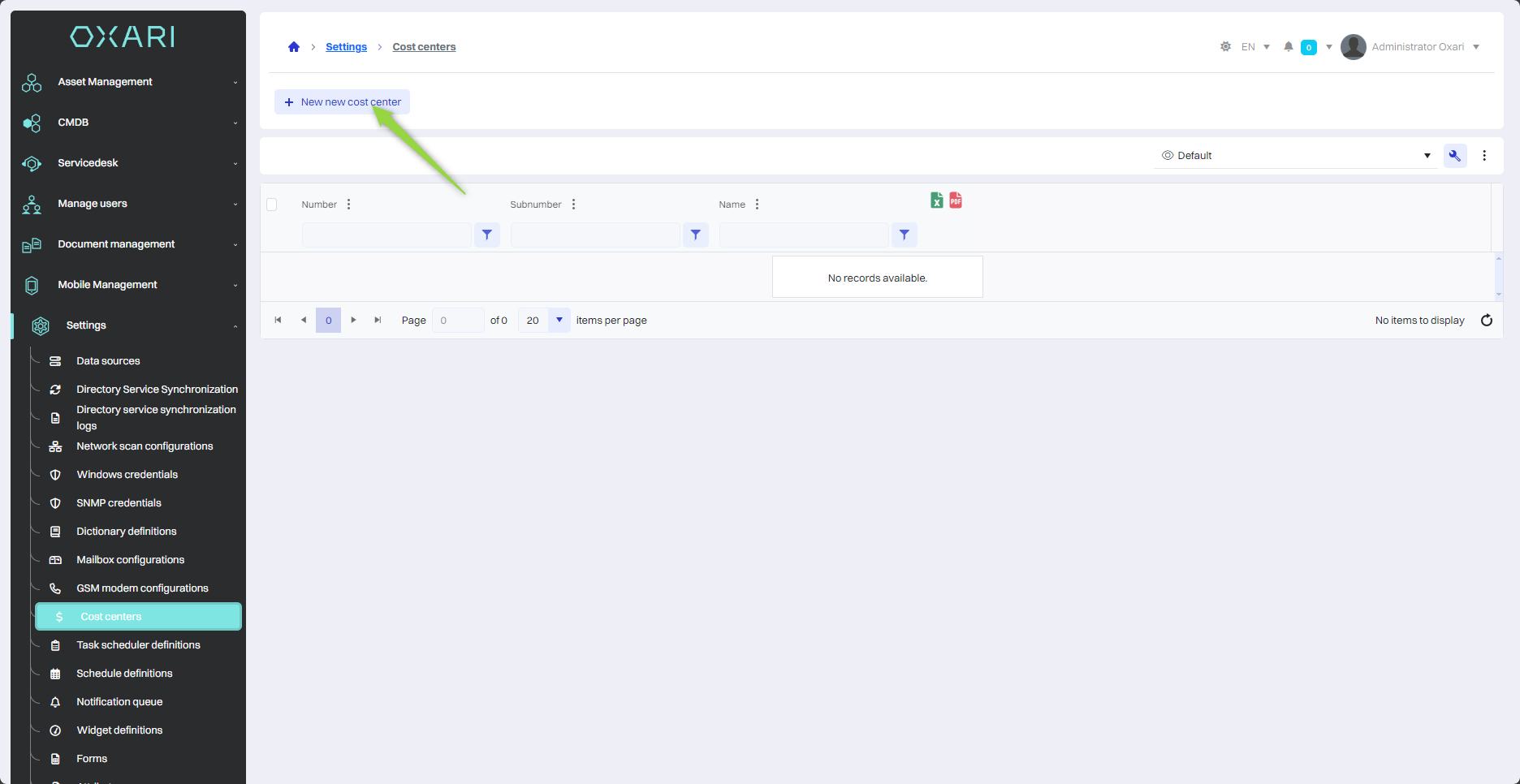
Filling
Next, in the “New cost center” window, fill in the required fields, and then click the “Save” button.
In the cost center form, you can change the attributes to do this: Go >
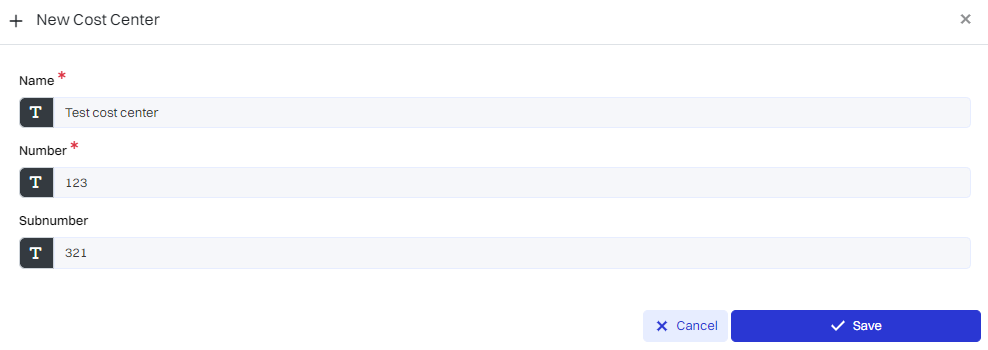
Edit/Delete
The cost center can be edited or deleted using the following buttons.