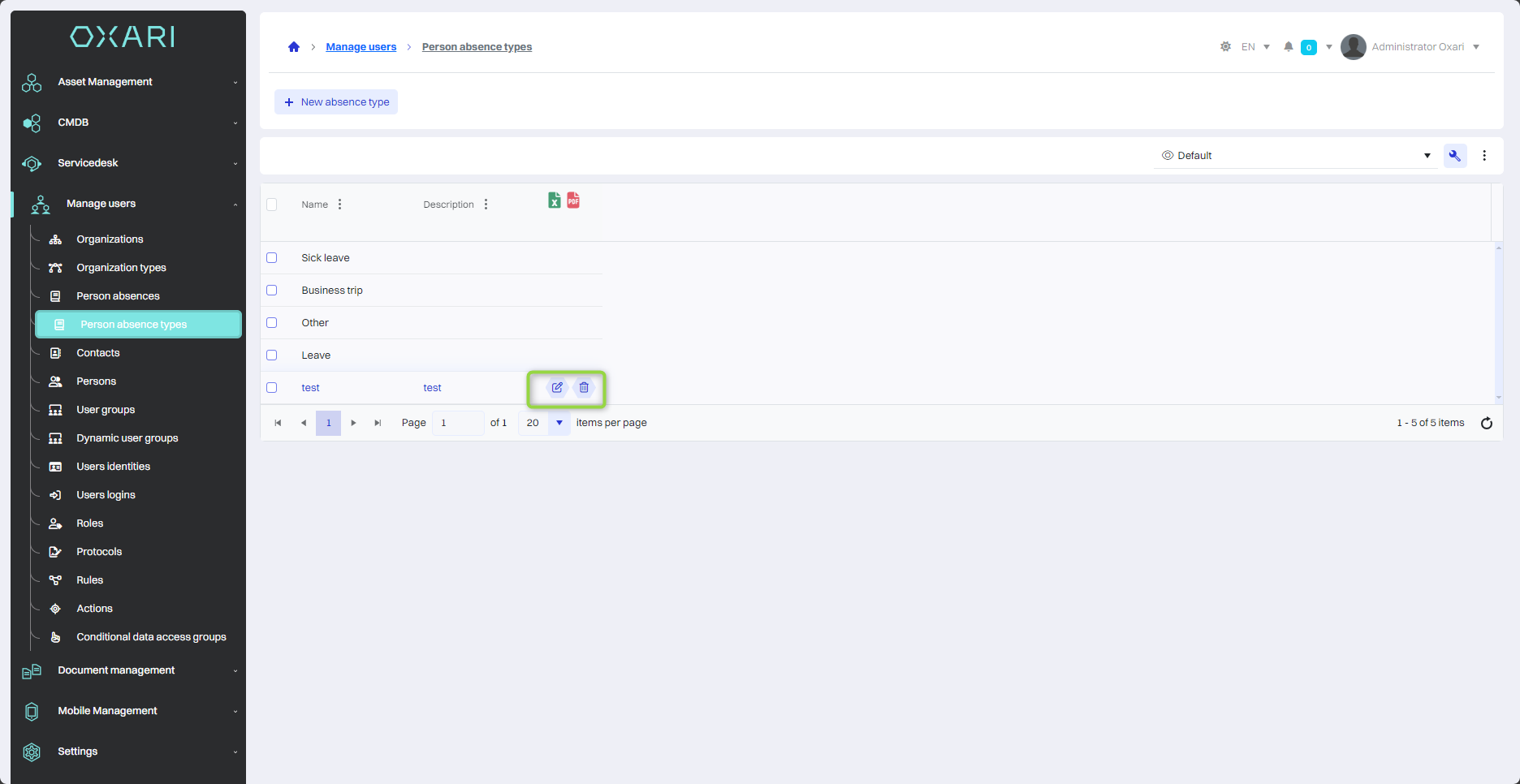Types of absences
OXARI's absence types are used to classify the various reasons why employees may be absent from work. They allow you to manage and track work time, vacations, sick leave and other forms of absence.
New absence type
To add an absence, go to User Management > Absence Types, and then click the "New Absence Type" button.
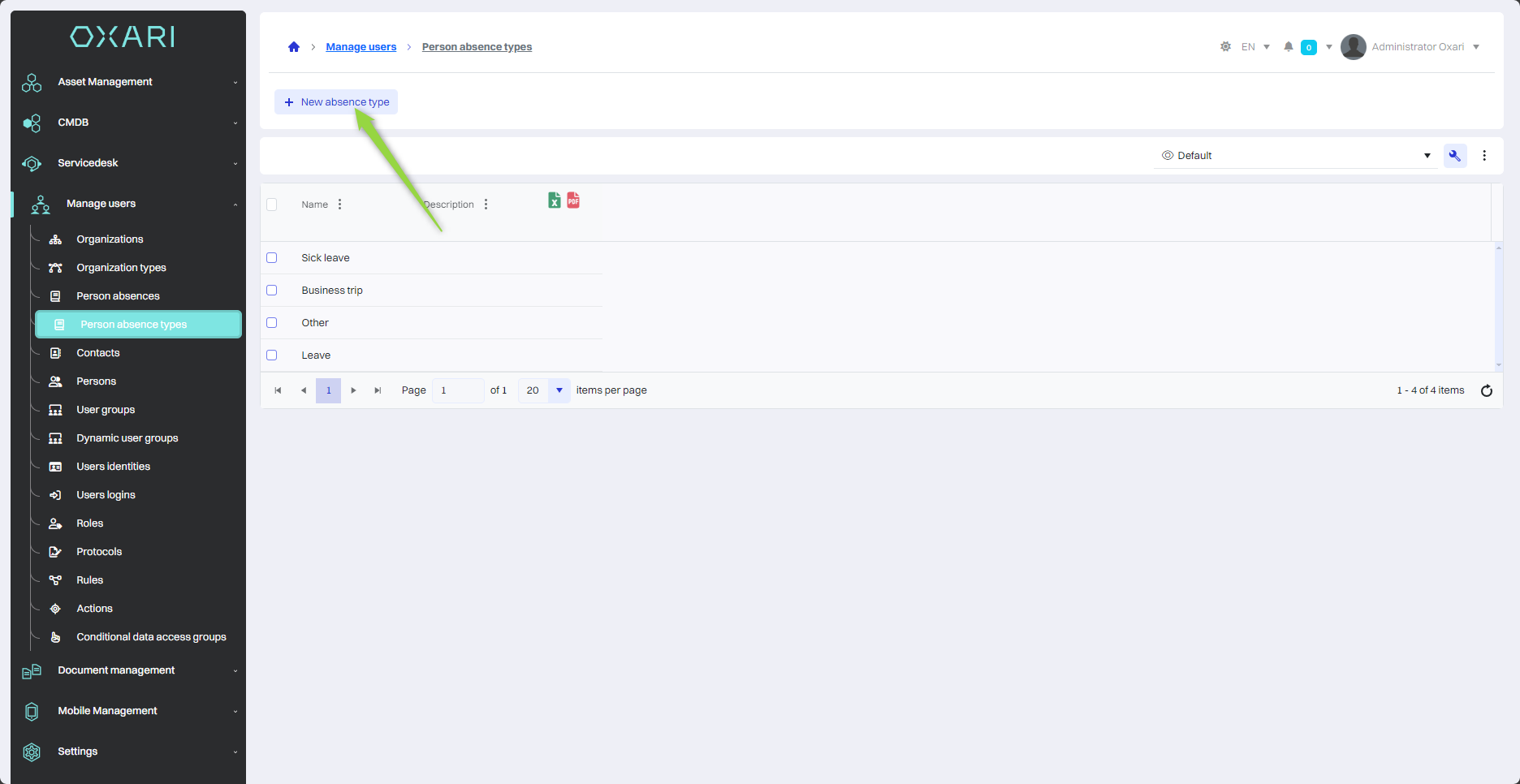
Then, in the "New absence type" window, fill in the desired fields and click the "Save" button.
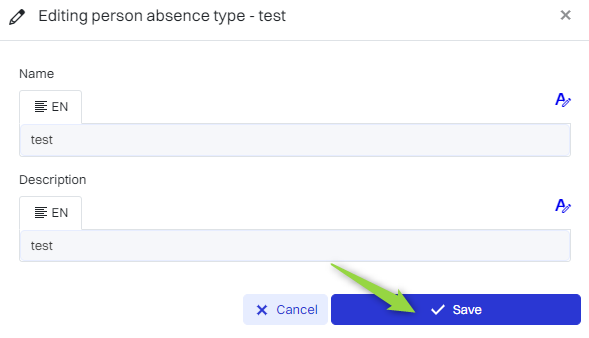
A given type of absence is visible in the list.
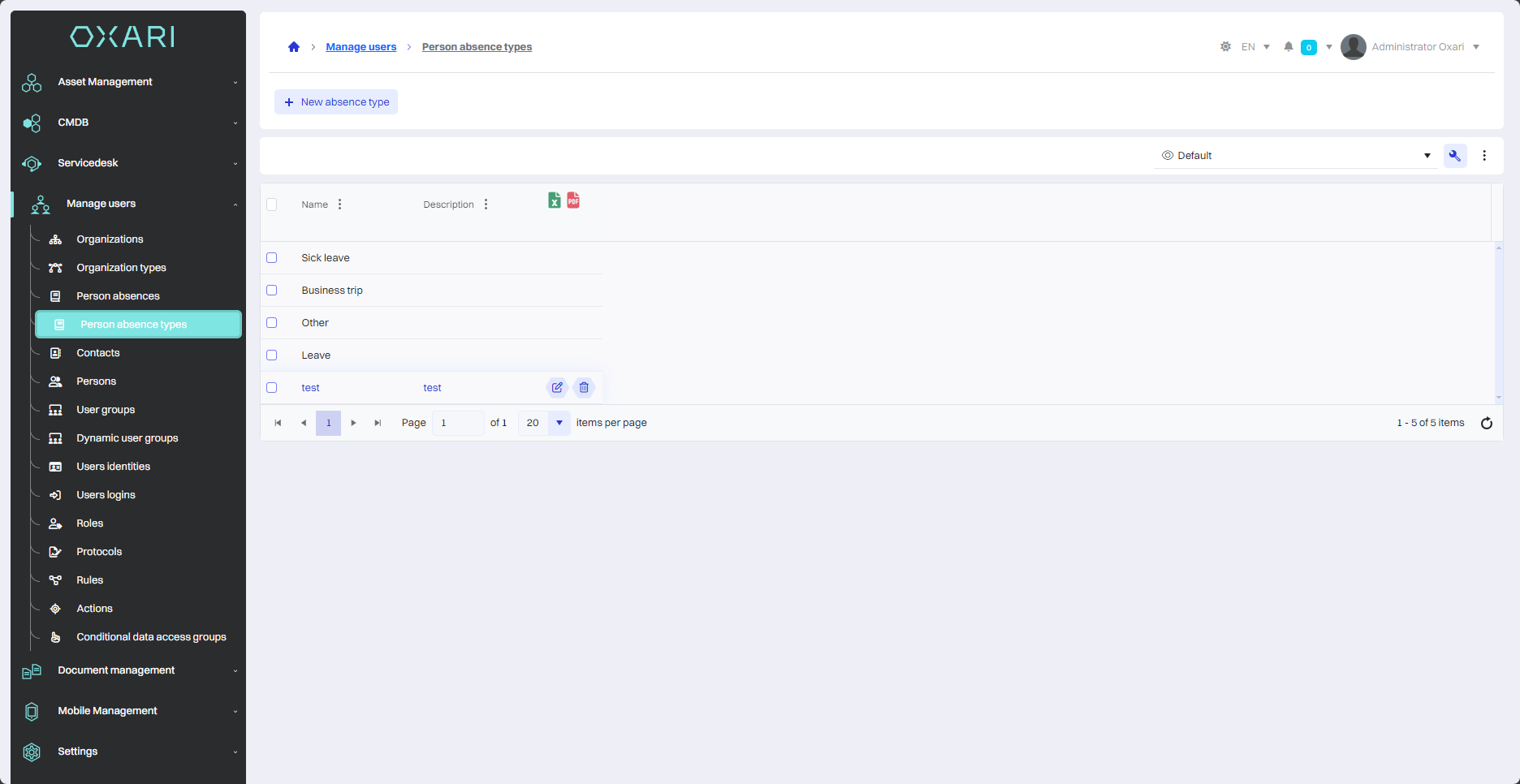
Editing/Deleting
To edit or delete absences, go to User Management > Absence Types. Hover over the desired absence type. The edit/delete buttons will appear.