GSM modem configuration
Oxari's GSM modem configuration allows users to set and manage connection parameters for a GSM modem, which can be used to send SMS notifications or other communication functions.
New GSM modem configuration
To add a new email configuration, go to the section in question and then click the “New GSM modem configuration” button.
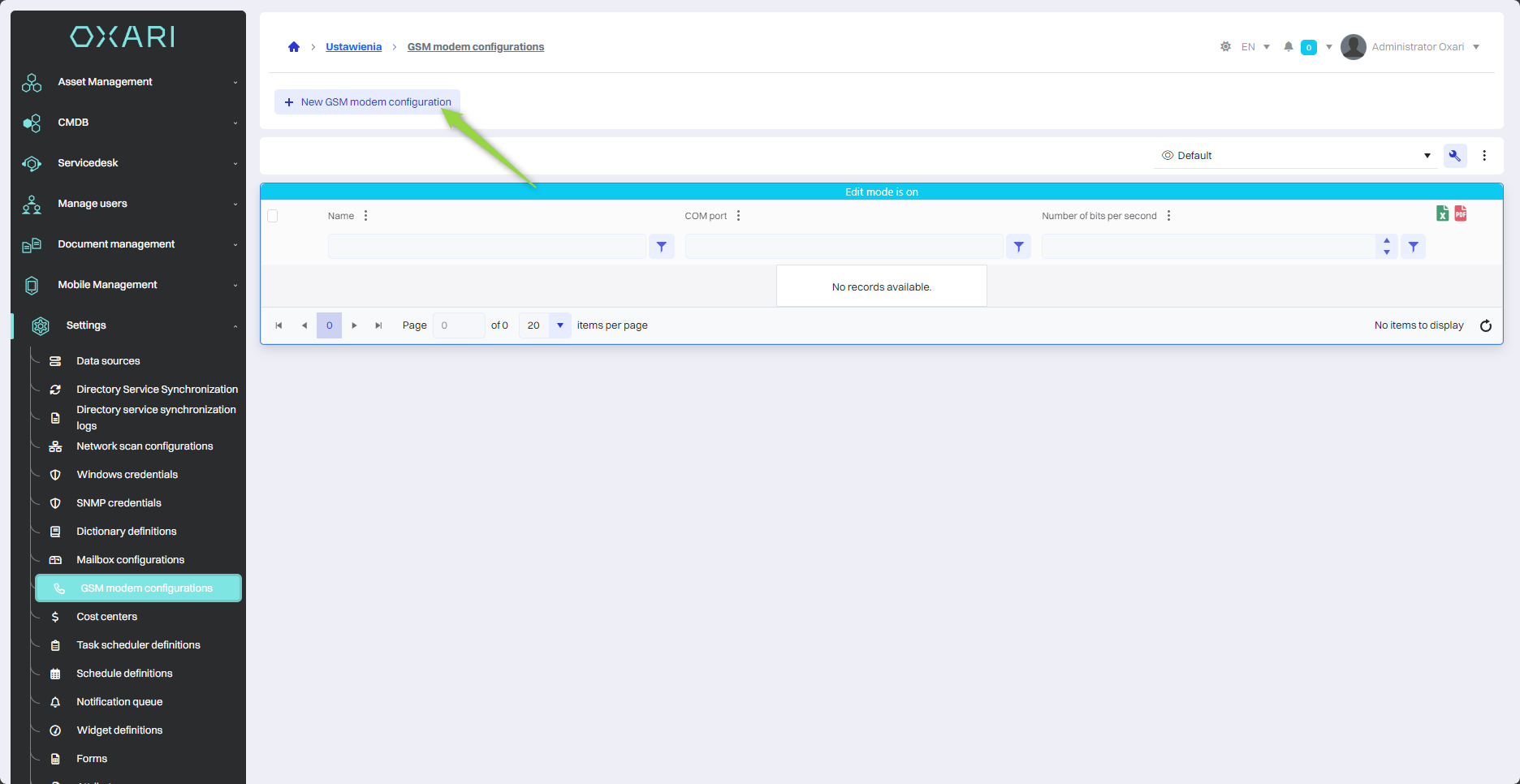
Filling
Next, in the “New GSM modem configuration” window, fill in the required fields, and then click the “Save” button.
| 1 | Name - The name of the new GSM modem configuration. |
| 2 | COM port - This setting determines the communication port (COM) to which the GSM modem is connected. The COM port is necessary to establish a connection between the modem and the computer. |
| 3 | Speed [bits/second] - Determines the speed of data transmission between the modem and the computer. This is the speed at which the GSM modem and computer exchange information. |
| 4 | Data bits - This setting determines the size of the data packet sent in each transmission cycle. |
| 5 | Parity bit (Even, Odd, None, Mark, Space) - The parity bit is used to detect errors in data transmission. You can choose between different parity modes. |
| 6 | Stop bit (1, 1.5, 2) - Determines the number of stop bits used in communication. The stop bit signals the end of a data packet. |
| 7 | Default Configuration checkbox - If this option is checked, the configuration setting will be considered the default for all operations using the GSM modem. |
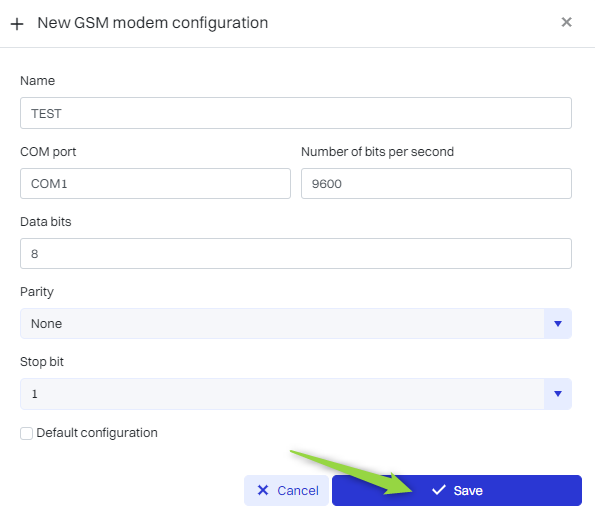
Edit/Remove
Configure GSM can be edited or removed using the following buttons.
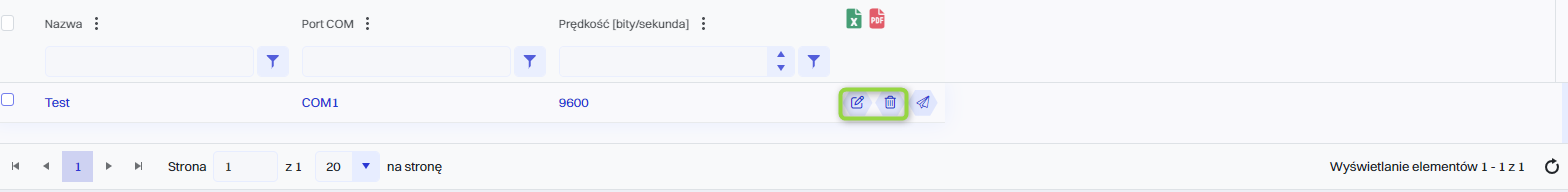
Testing the GSM modem configuration
This process is crucial to confirm that the GSM modem on the Oxari system is successfully configured to send SMS messages.
Testing can be started using the following button.
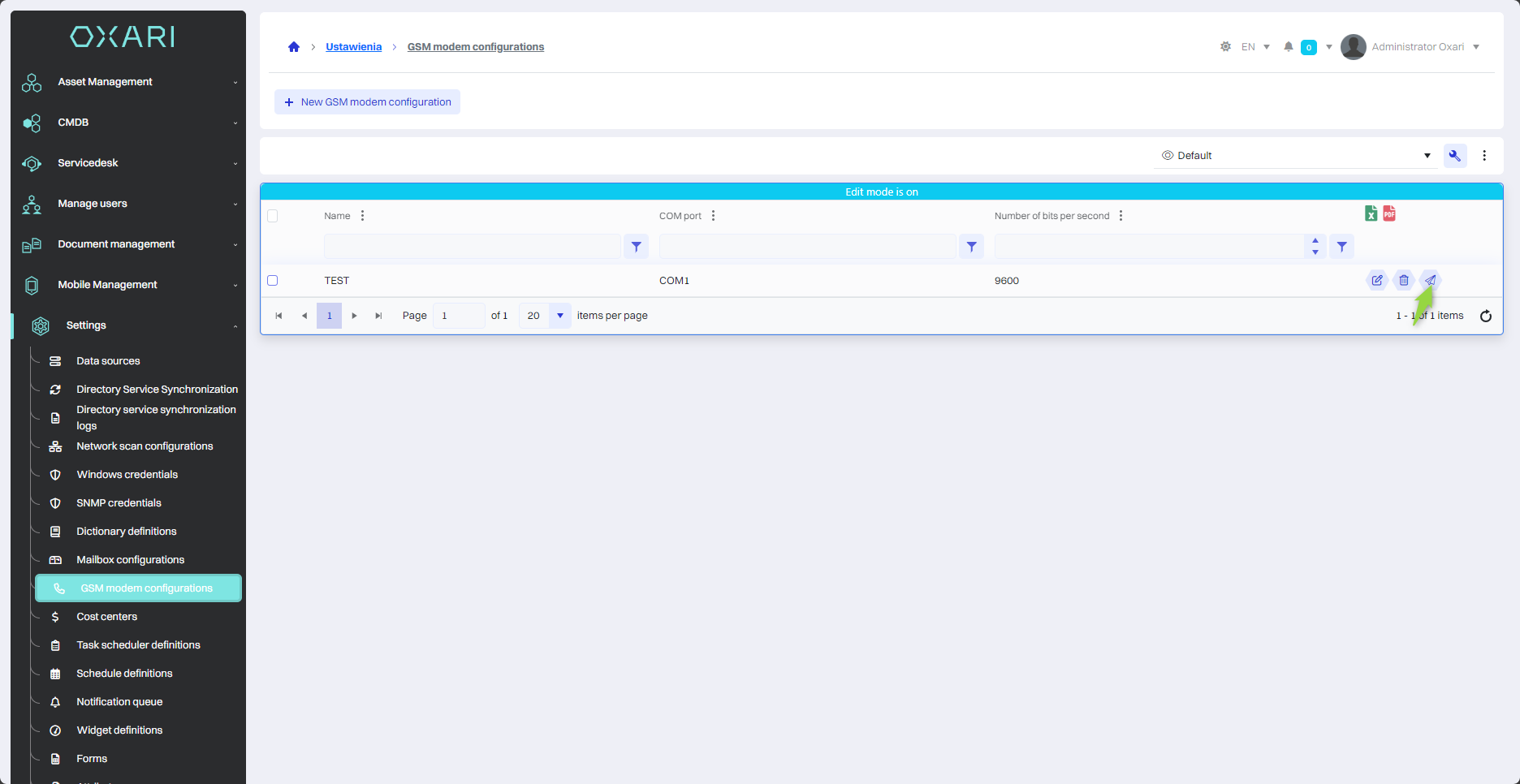
Starting the test
Next, enter the phone number to which the test SMS message will be sent. This number serves as the recipient of the message for testing. Finally, click the “Test Configuration” button.
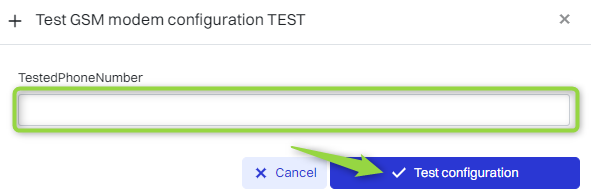
Completion of the test
To complete the test, check whether the test SMS message was successfully received on the specified phone number. If the message arrived, it means that the GSM modem is properly configured and working properly.
