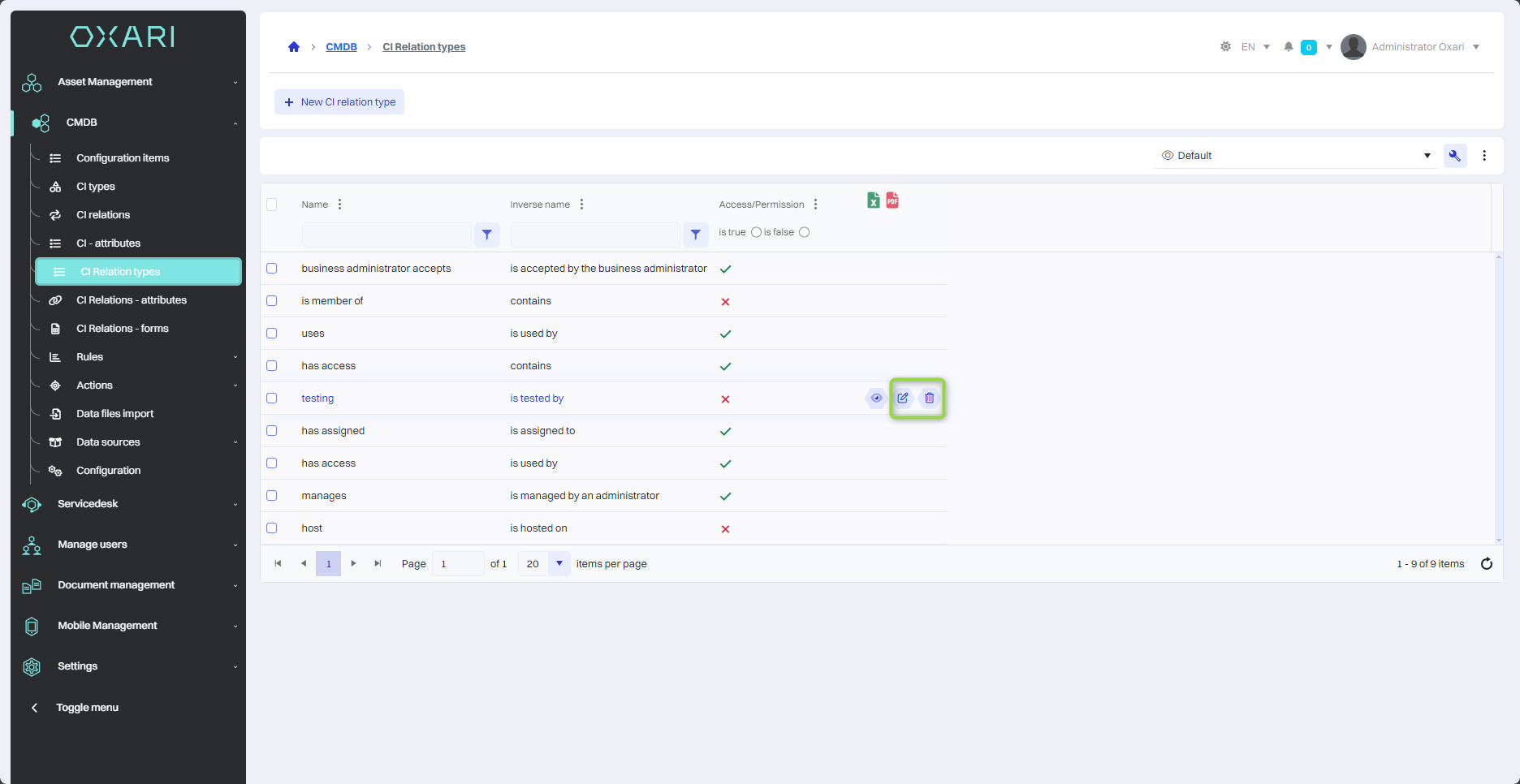CI relation types
In the CI relation types section, you will find a list of relation types that define how configuration elements can be interrelated. For each relation type, you can see:
| 1 | Name - How the relation is referred to, for example, “has access”, “hosts”, “manages”, “uses”, “has assigned”, etc. |
| 2 | Reverse relation name - How the relation will be called when the direction is reversed, for example, “contains in”, “is hosted on”, “is managed by”, etc. |
| 3 | Access/Permission - A checkbox that indicates that the relation grants access or permission to the CI type. |
New CI relation type
To add a new CI relation type, go to CMDB > CI relation types, then click the “New CI relation type” button.
Then in the “New CI relation type” window, fill in the desired fields and click the “Save” button.
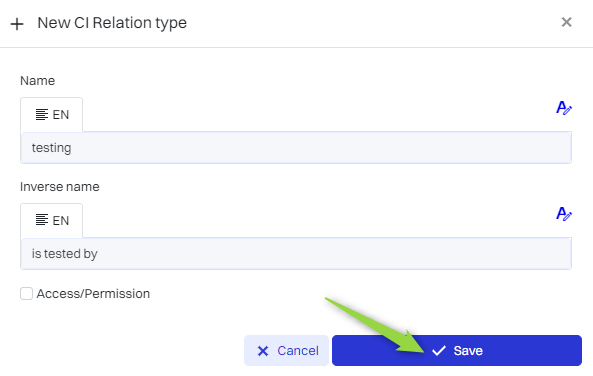
The CI relation type has been added.
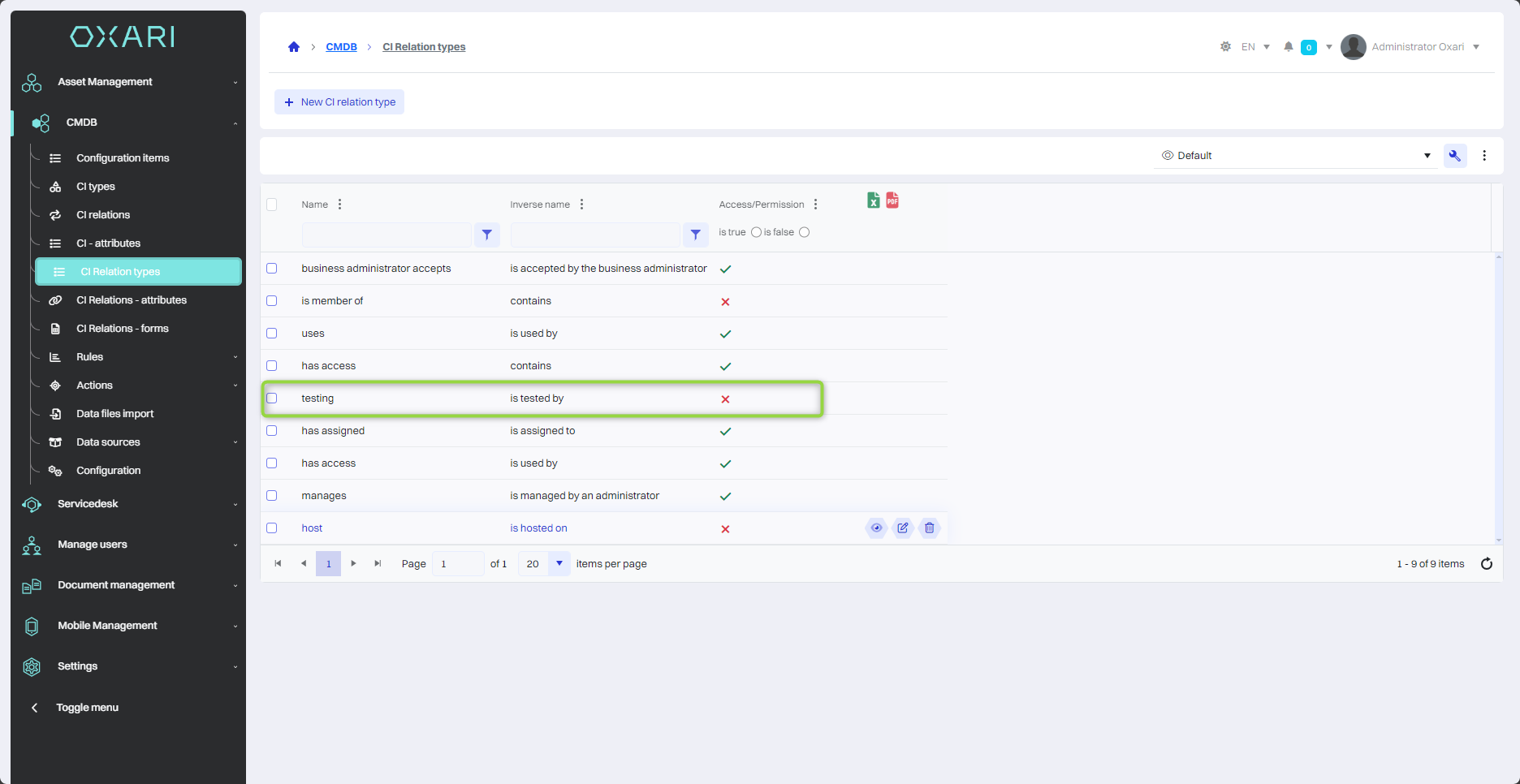
Adding an attribute to a CI relation type
To add attributes to a CI relation type, go to CMBD > CI relation types, then click the “Details” button, next to the desired CI relation type.
Then click the “Add attribute” button.
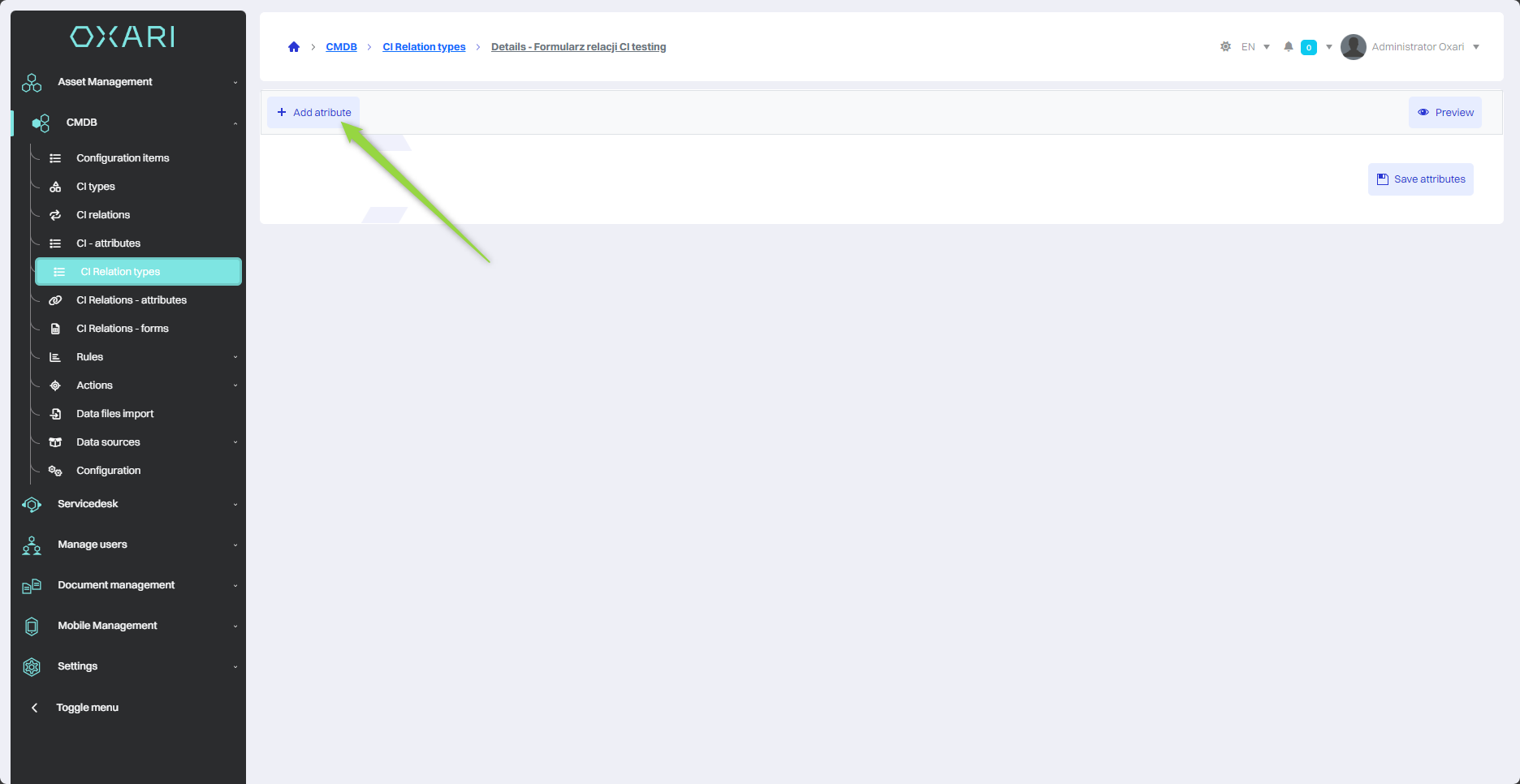
Then in the “Select attribute” window, select the desired attribute from the list and click the “Save” button.
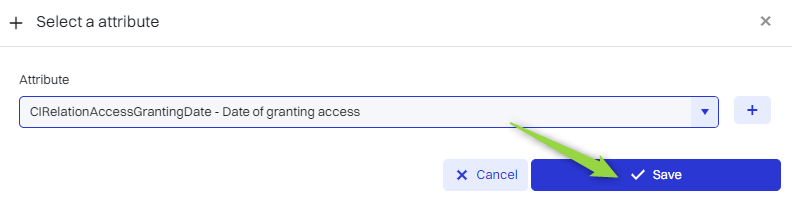
Finally, click the “Save attributes” button.
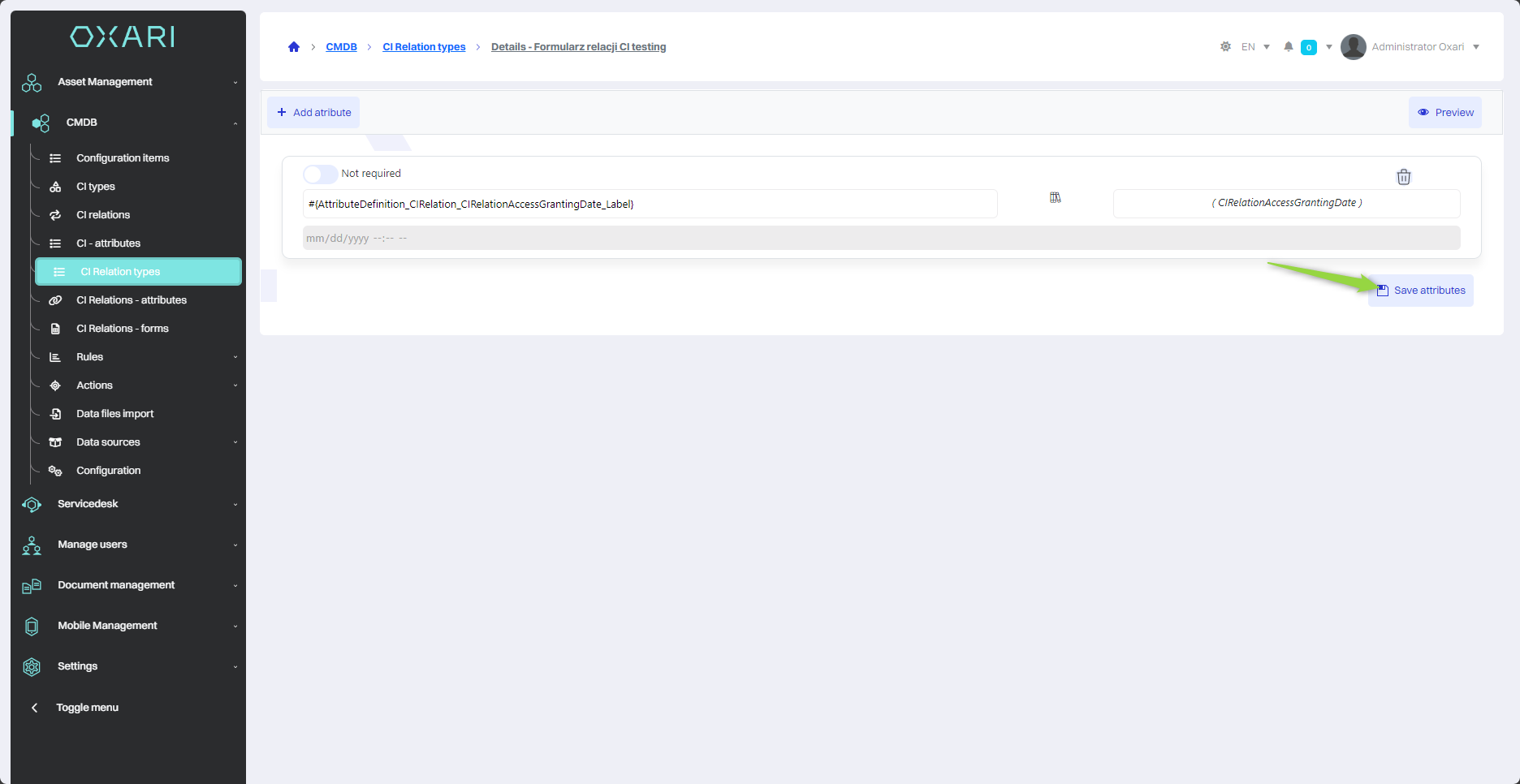
Editing/Deleting CI relation type
To edit or delete a CI relation type, go to CMDB > CI relation types. Hover over the desired CI relation type. The edit/delete buttons will be displayed.