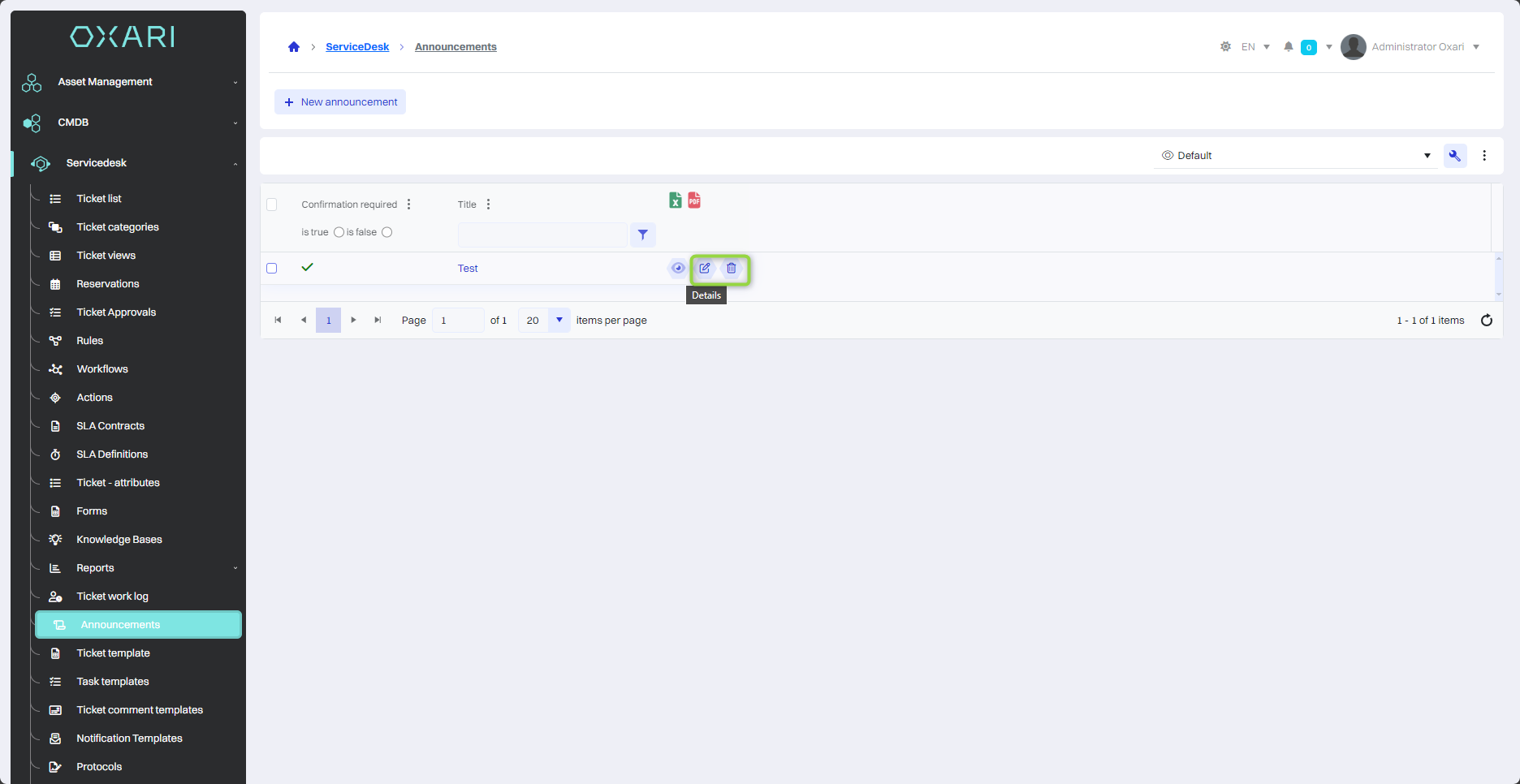Announcements
Announcements are used to communicate news about current events, system changes, planned access interruptions, or new procedures. Announcements are usually displayed in a prominent place in the system, such as a user's dashboard, where they can be easily spotted when logged in.
New announcement
To add a new announcement, go to Servicedesk > Announcements, then click the “New announcement” button.
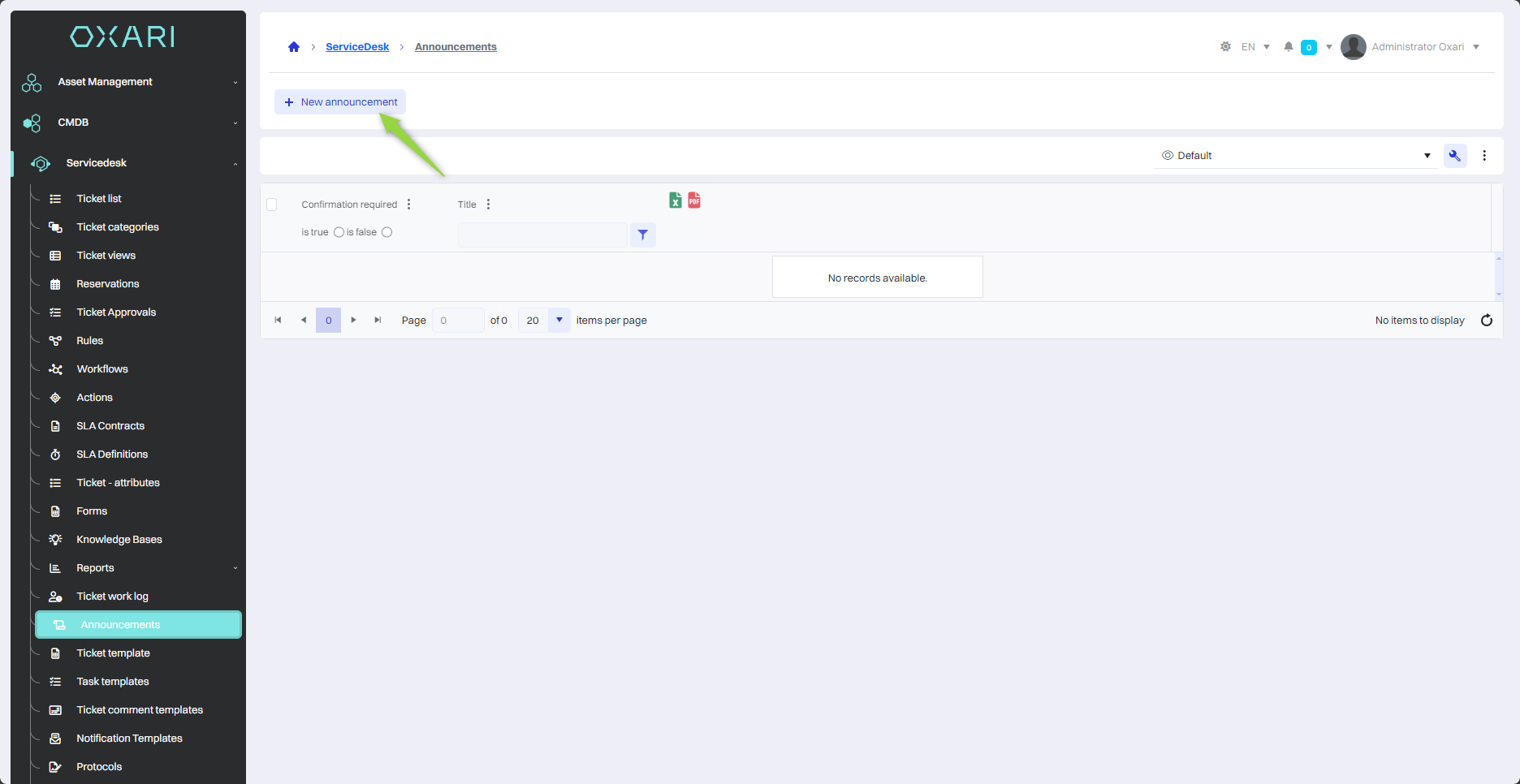
Next, the “New announcement” window contains the items:
| 1 | Title - A place to enter the headline of the announcement. |
| 2 | Publication date - Determine when the announcement will be published. |
| 3 | Expiration date - The date on which the announcement ceases to be active. (Optional) |
| 4 | Content - A text editor for entering the announcement information. |
| 5 | Widget - Selection of the system component through which the announcement will be displayed. |
| 6 | Access groups - Specify which user groups have access to the announcement. |
| 7 | Required confirmation - An option that requires users to confirm that they have read the announcement. |
Fill in the desired fields and then click the “Save” button.
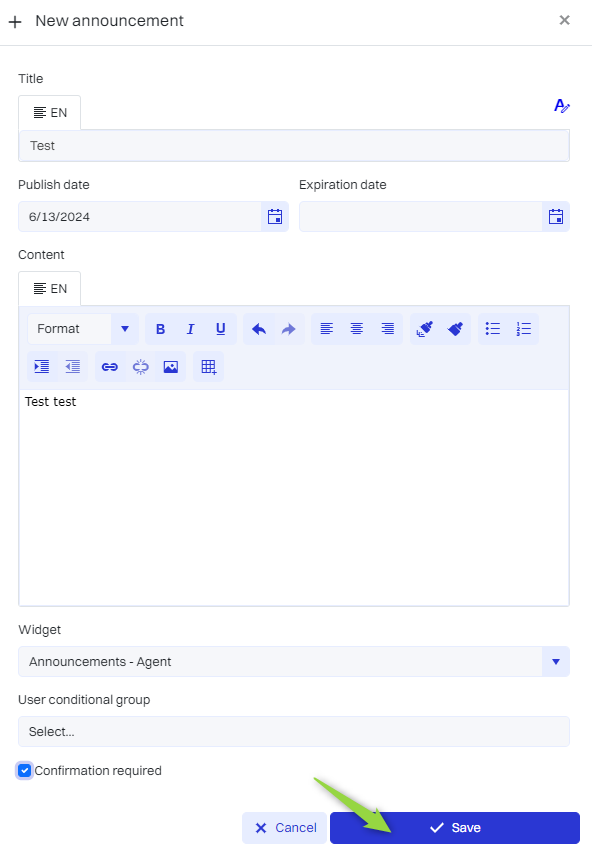
The announcement has been displayed to the target user.
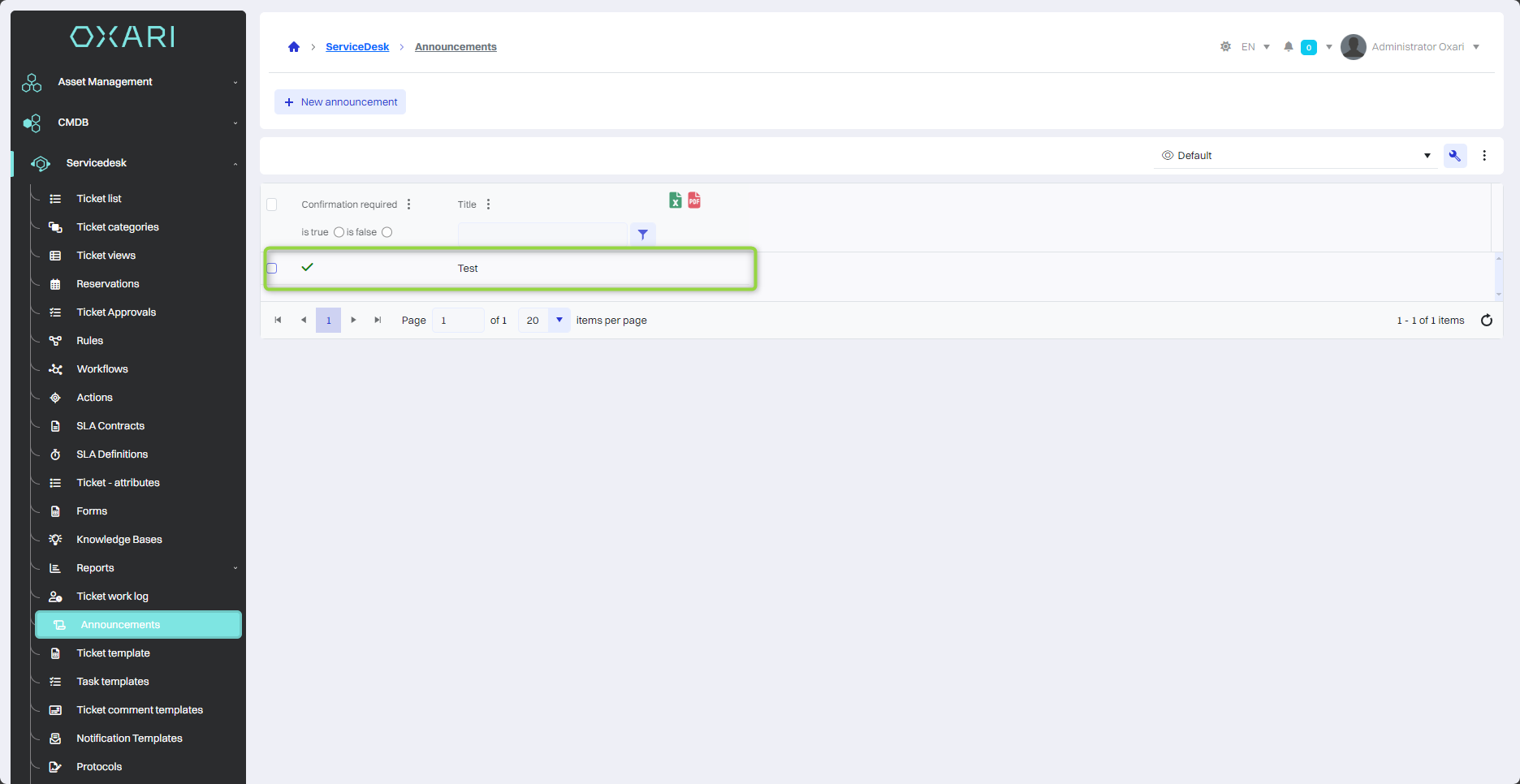
Announcement details
To open the detail view of the announcement, go to Servicedesk > Announcements, and then click the “Details” button, next to the desired announcement.
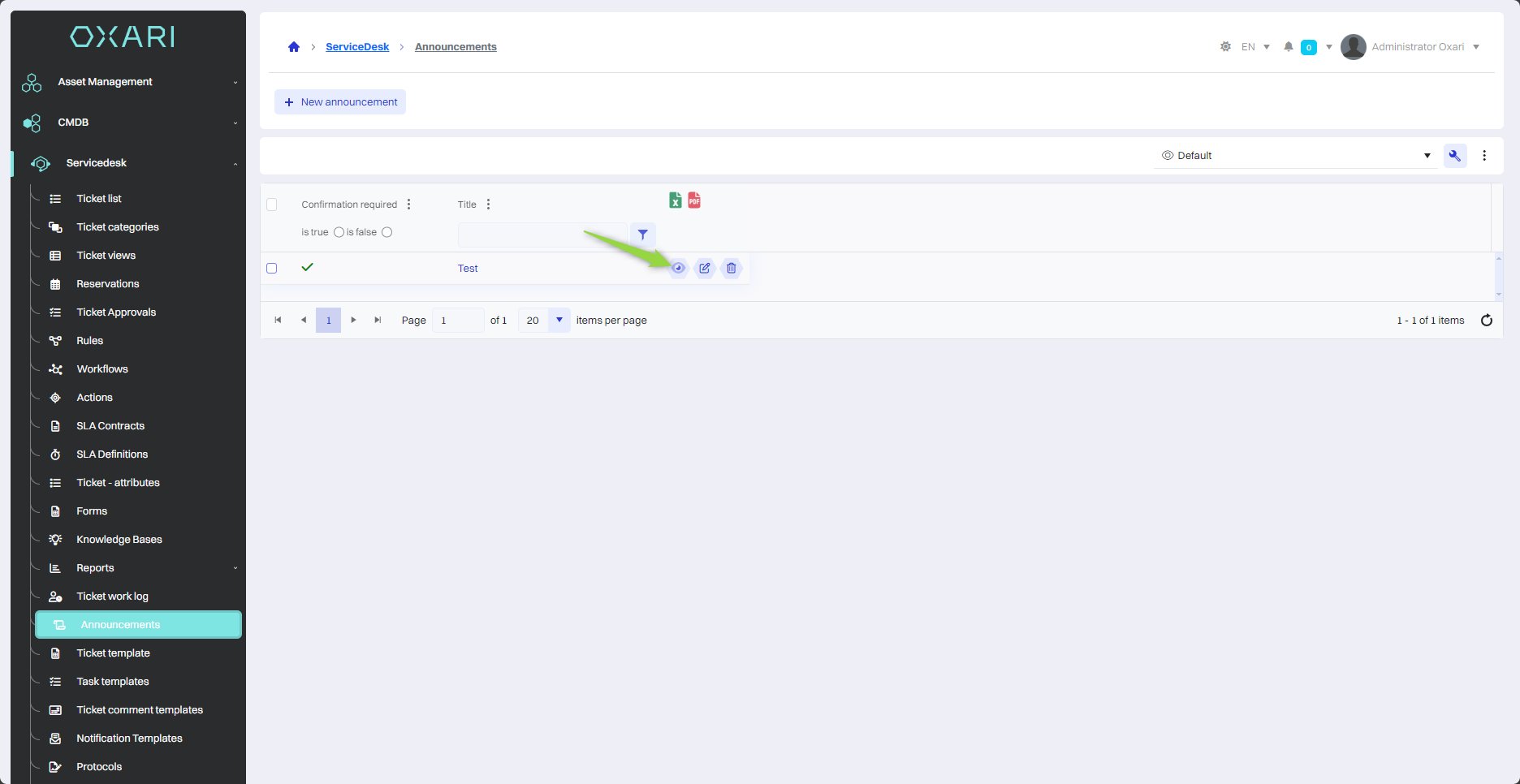
In the detail view of the announcement, you will find information such as the title, publication date, expiration date, user confirmations and target group of the announcement.
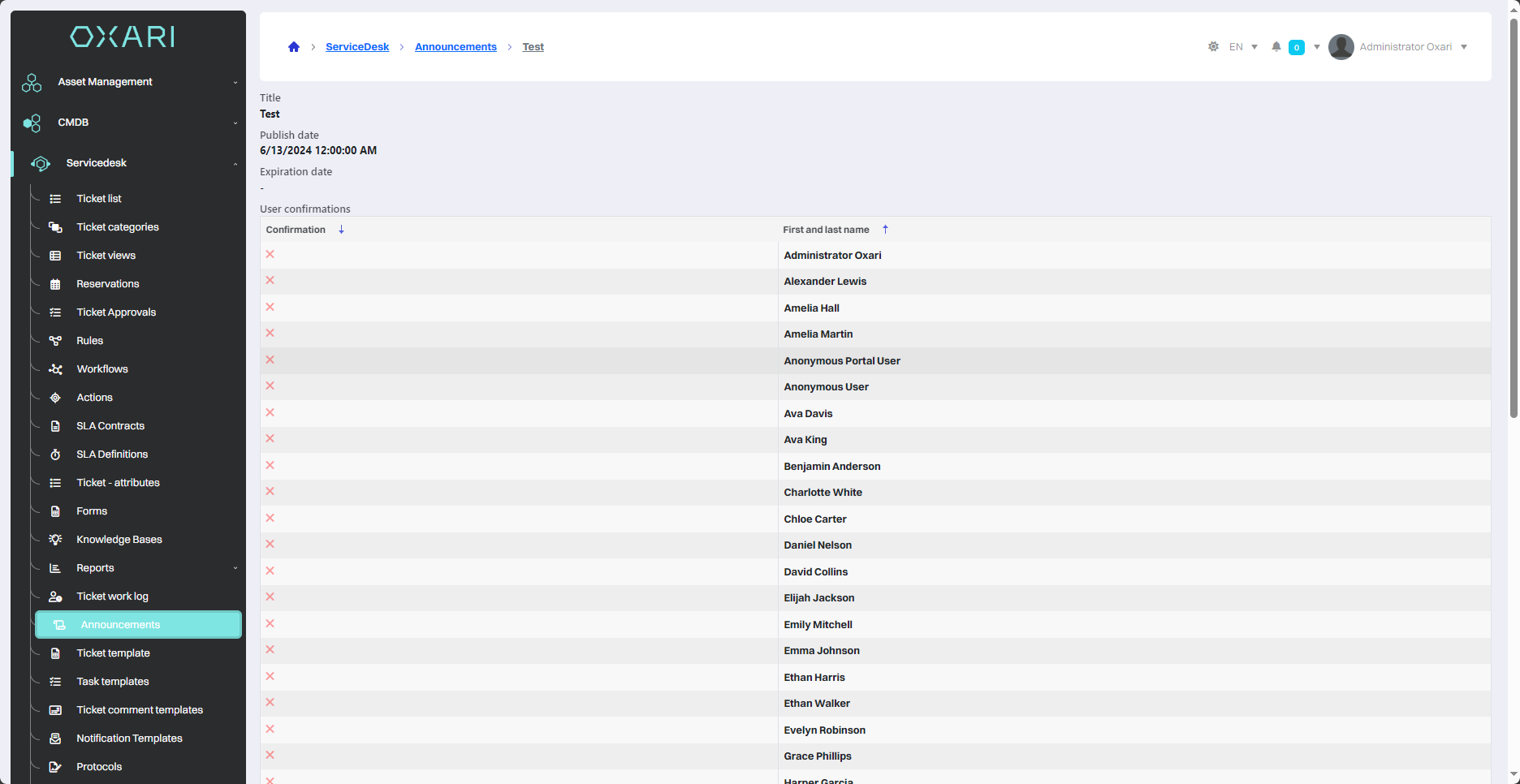
Editing/Deleting an announcement
To edit/delete an announcement, go to Servicedesk > Announcements, then hover over the desired ad. The edit/delete buttons will be displayed.