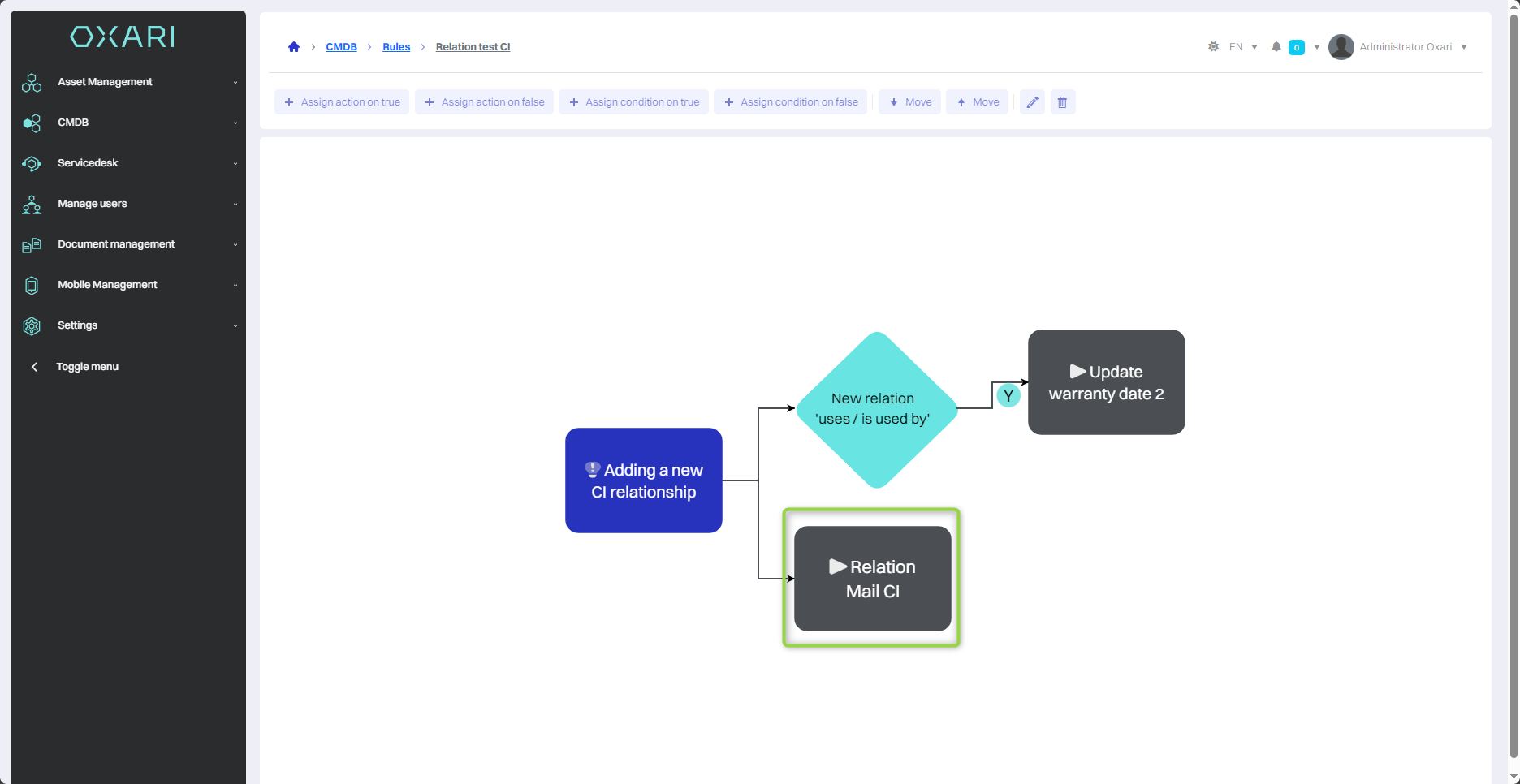Actions - CI relations
Actions - CI relations in the OXARI system's CMDB module are automated processes relevant to managing relationships between configuration elements (CIs). These processes are tightly integrated with the rules for defining relationships in the CMDB, allowing for efficient mapping and management of relationships between CIs. They are key to automating processes in the CMDB, activating based on identified events or conditions related to CI relationships.
More about rules: Go >
New action
To add a new action, go to CMDB > Actions - CI relations, then click the “New action” button.
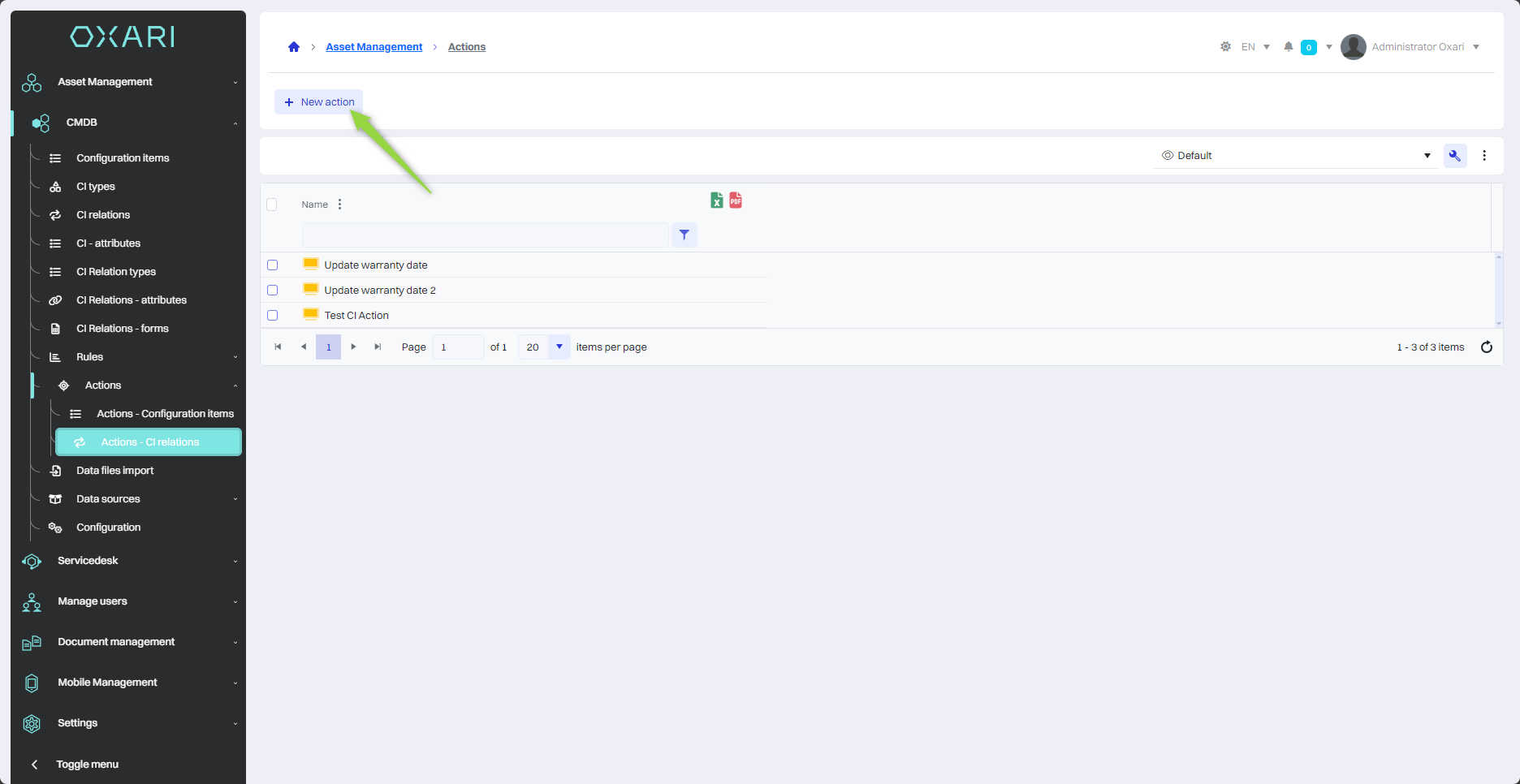
Action selection
Next, in the “Select action” window, select the desired action and click the “Select” button.
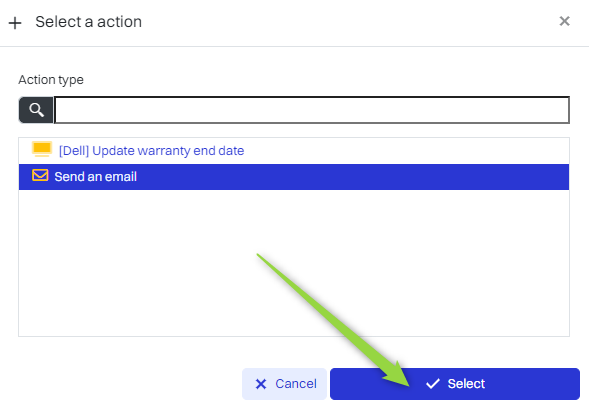
In this step, select the message template and click the “Select” button.
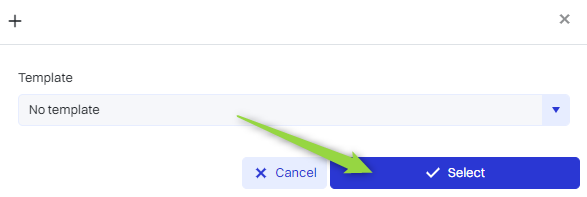
Finally, configure the email message and click the “Save” button.
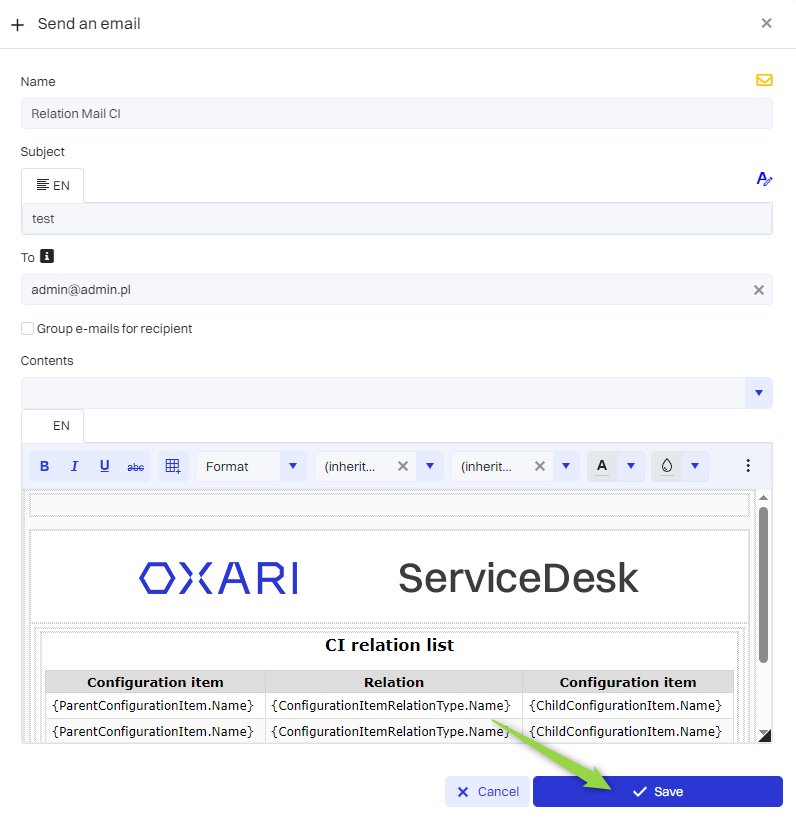
The action has been added to the list.
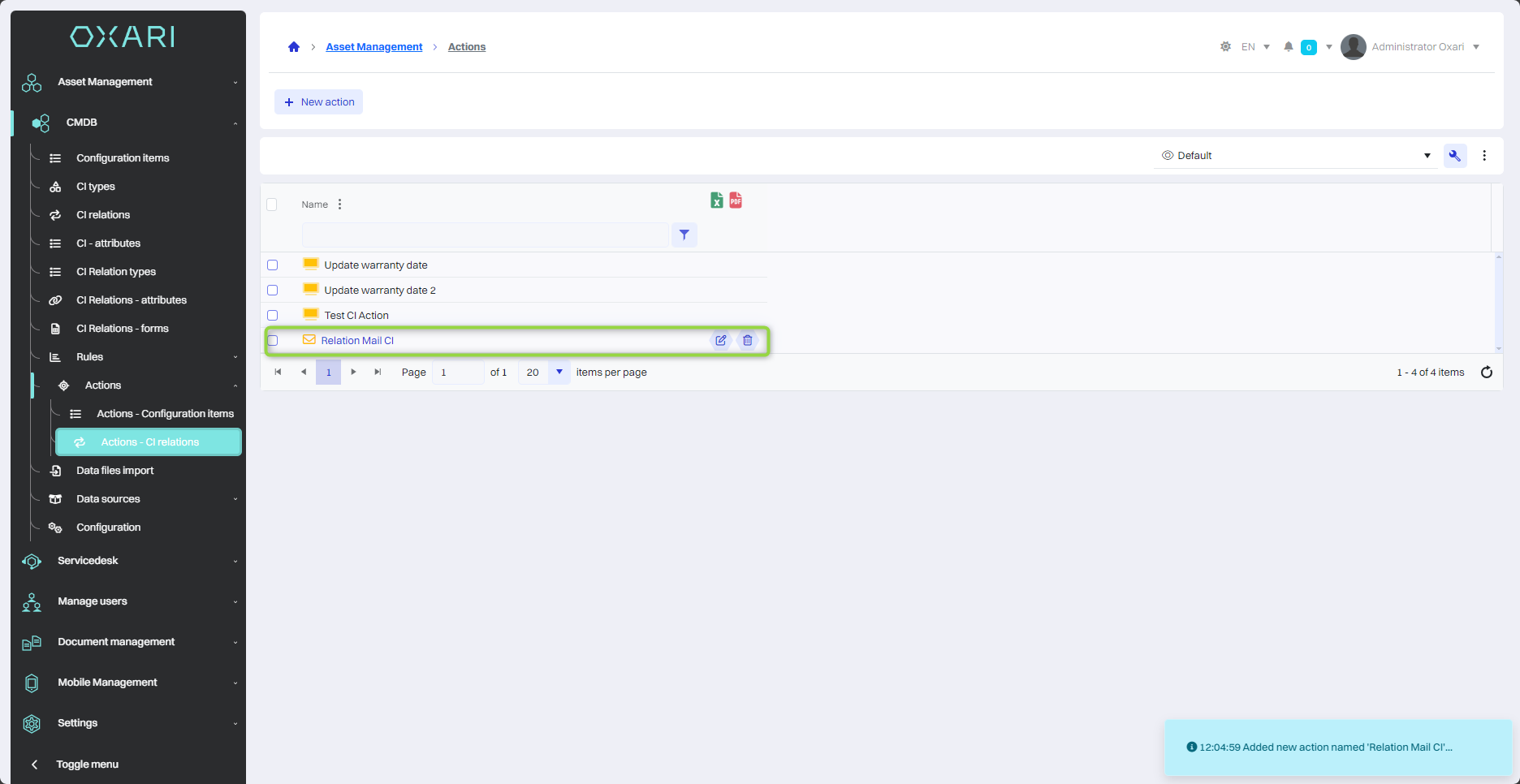
Editing/Deleting actions
To edit or delete actions, go to CMDB > Actions - CI relations. Hover over the desired action. The edit/delete buttons will be displayed.
Assigning an action to a rule
Assigning actions to rules allows you to automate tasks. To assign a created action to a rule, go to CMDB > Rules - CI relations, then click the “Details” button next to the rule.
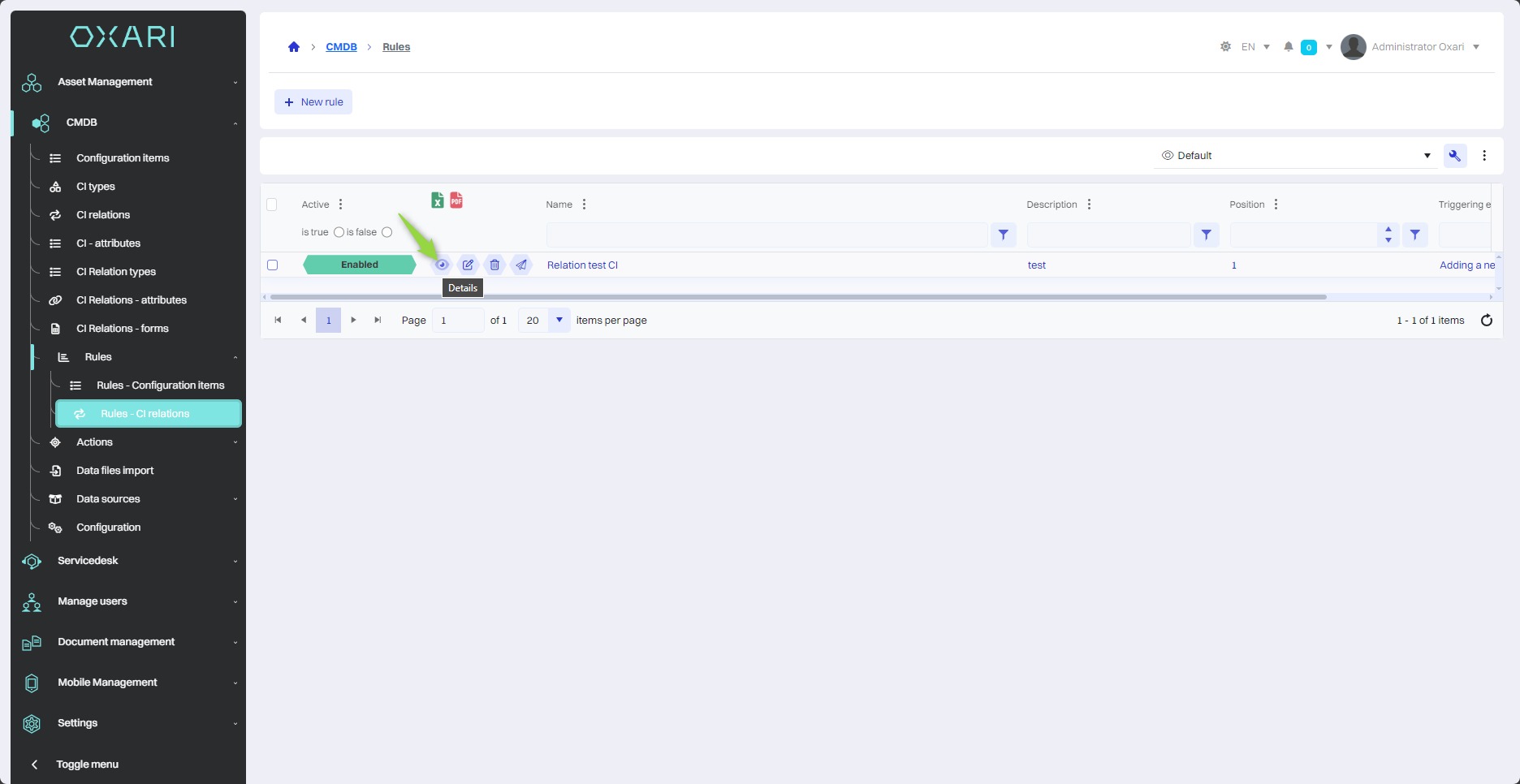
Next, assign an action to the rule, click on the respective tile and click the “Assign action for TRUE” button.
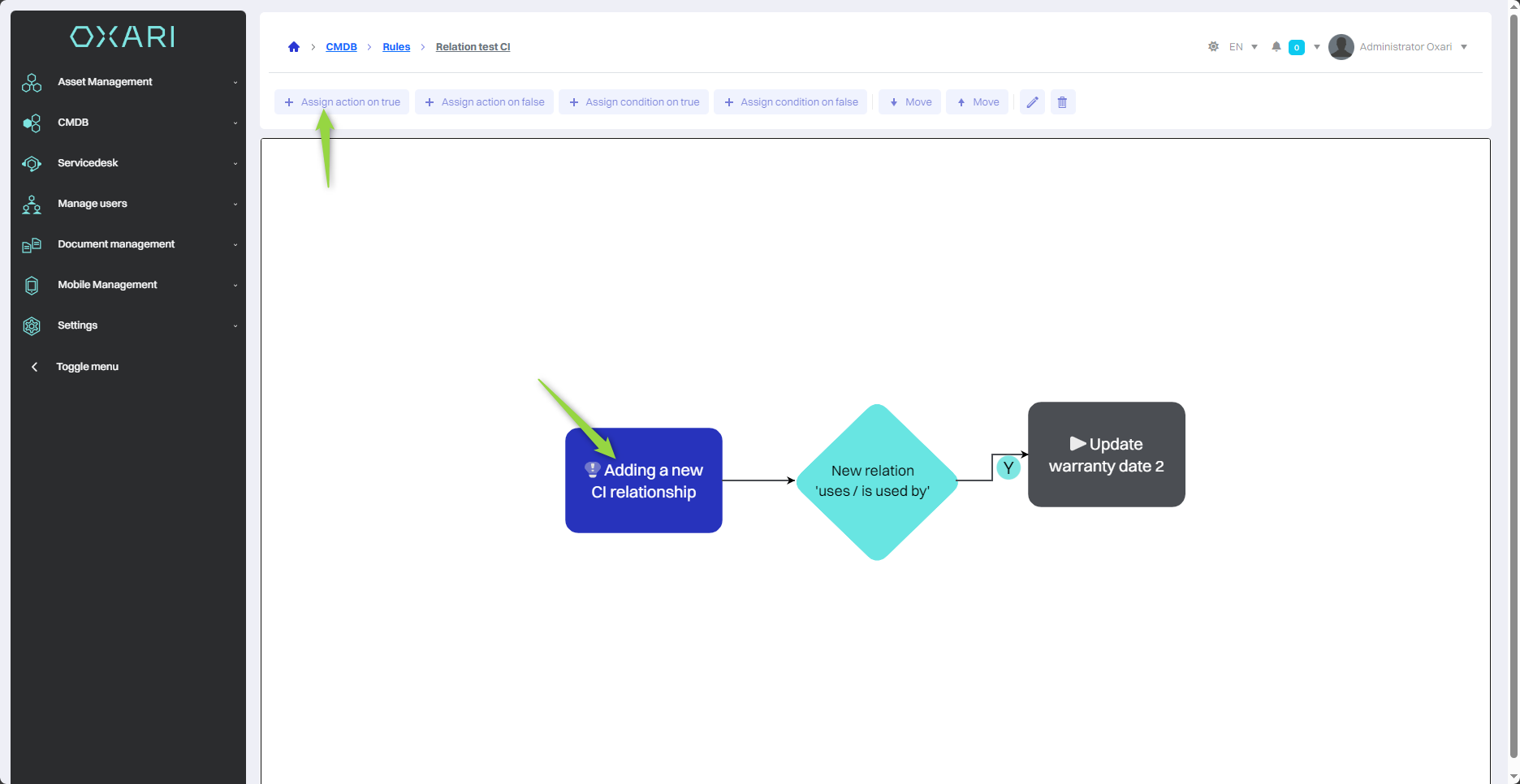
In the “Assign action” window, click the “Search” button.
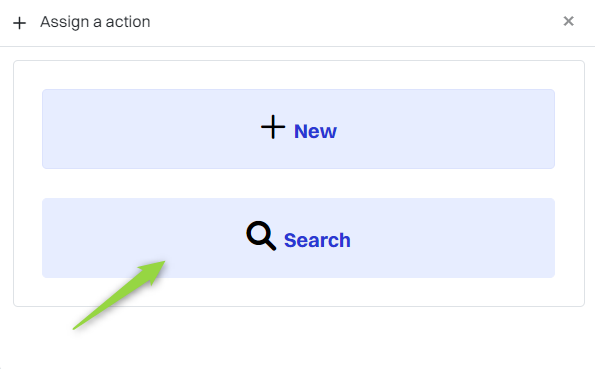
Then in the “Select action” window, select the appropriate action from the list in the “Action” field and click the “Save” button.
The action has been assigned to the rule: